ID : 533
Language Setting
Set up a language used at TP.
If you wish to acquire a current language setting with PacScript program, use GetLanguage function.
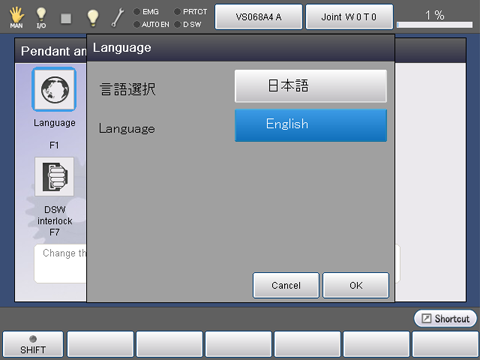
Caution at changing language setting
To change a language setting, change a setting on this screen and then you need to restart the controller.
Return value of some functions will be changed when you change a language setting.
If the engine board is expressed as E in the controller type, when you restart the controller after the language setting change, it will take about three minutes to complete the start-up because the system automatically restart three times.
For information about controller type, refer to "Controller Type".
ID : 533

