ID : 1085
Setting DHCP
Key
[COM] (Effective in Manual mode)
Operation
1
Press [COM] to call up the "COM Setting" screen shown below which lists communications settings for the robot controller.
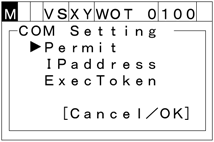
2
Choose "IP address" with the up and down cursor keys and then press [OK]. IP address setting screen appears as shown below.
To abort setting, press [CANCEL].
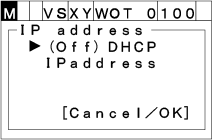
3
Choose "DHCP" with the up and down cursor keys then press [OK]. "DHCP setting screen" appears as shown below.
To abort setting, press [CANCEL].
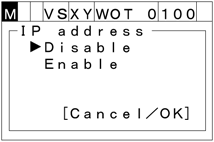
Choose desired state of DHCP("Disable" or "Enable") with the up and down cursor keys then press [OK] to change DHCP setting.
To abort setting, press [CANCEL].
ID : 1085

