ID : 1844
Setting Communications Port
Key
[COM] (Effective in Manual mode)
Operation
1
Press [COM] to call up the "COM Setting" screen shown below which lists communications settings for the robot controller.
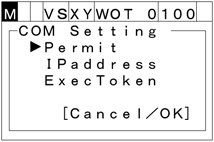
2
Choose "Permit" with the up and down cursor keys and then press [OK]. The Permission screen appears as shown below.
(X): Not permitted, (R): Only read permitted, (RW): Read/write permitted
To abort setting, press [CANCEL].
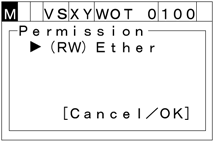
3
Choose "Ether" then press [OK]."Communication option list" shown below appears.
To abort setting, press [CANCEL].
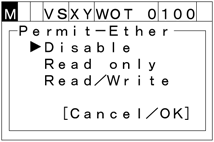
Choose any of "Disable", "Read only" and "Read/Write," and then press [OK] to establish the new setting.
To cancel the new setting, press [CANCEL].
ID : 1844

