ID : 1846
Setting IP Address
Key
[COM] (Effective in Manual mode)
Operation
1
Press [COM] to call up the "COM Setting" screen shown below which lists communications settings for the robot controller.
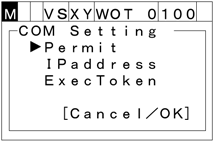
2
Choose "IP address" with the up and down cursor keys and then press [OK]. IP address setting screen appears as shown below.
To abort setting, press [CANCEL].
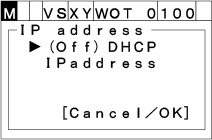
3
Choose "IP address" with the up and down cursor keys and then press [OK]. A numerical value input screen for IP address appears as shown below.
To abort setting, press [CANCEL].
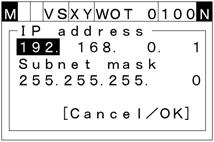
4
Choose the item with the up, down, right, left cursor keys. The numerical keypad is also available to change the value.
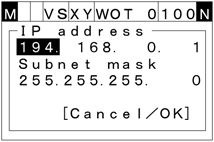
5
To confirm the value, press [OK].
To abort setting, press [CANCEL]. Normally, "Subnet mask" is not necessary to change.
You can use multiple Ethernet IP address by adding a LAN adopter listed in "RECOMMENDED BOARD LIST".
Note that communication may fail if IP addresses in the same network are used.
- Incorrect IP address assignment
LAN1:192.168.0.1
LAN2:192.168.0.2 - Revised IP address assignment
LAN1:192.168.0.1
LAN2:192.168.1.2
ID : 1846

