ID : 5803
Program Priority Mode
This mode increases the program processing speed by keeping a certain display of the Mini-pendant.
Access
[AUX]-[Option]-[ProPriMode]
Operation
Setting of the program priority mode
1
Pressing [Aux] under the Auto-mode will display the [Aux. Function] window.
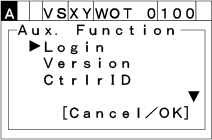
2
Choose "Option" with the up and down cursor keys and then press [OK].
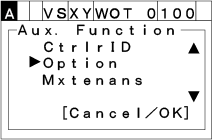
3
Choose "ProPriMode" and then press [OK].
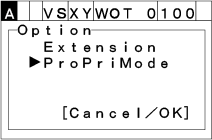
The program priority mode starts.
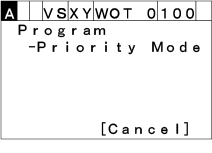
Available keys and a button under the program priority mode are Emergency stop, STOP, Cancel, MOTOR, LOCK keys, and the Cancel button on the teach pendant screen.
Releasing the program priority mode
To release the program priority mode, either
- pressing the Cancel key or the Cancel button on the display, or
- switching to the manual mode from the auto mode.
ID : 5803

