ID : 1768
Displaying Auxiliary Functions Menu (I/O)
Operation path : [F4 I/O] - [F6 Aux]
Display auxiliary functions menu for I/O.
Press [F6 Aux] to display the following [Auxiliary Functions - I/O] window.
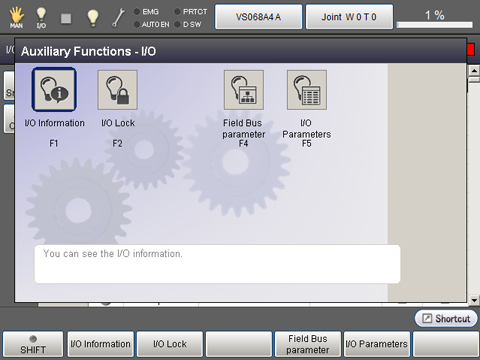
| Available function keys | |
|---|---|
| [F1 I/O Information] | Display I/O information. |
| [F2 I/O Lock] |
Set the range to regulate I/O output. |
| [F4 Field Bus parameter] | Set a field bus parameter. |
| [F5 I/O Parameters] | Set I/O parameters. |
ID : 1768

