ID : 5116
Displaying and Changing the Field Bus Parameter
Operation path : [F4 I/O] - [F6 Aux] - [F4 Field Bus parameter]
In this window, you can display or change the setting value of the field bus parameters.
Press [F4 Field Bus parameter] to display the following [Field Bus parameter] window.
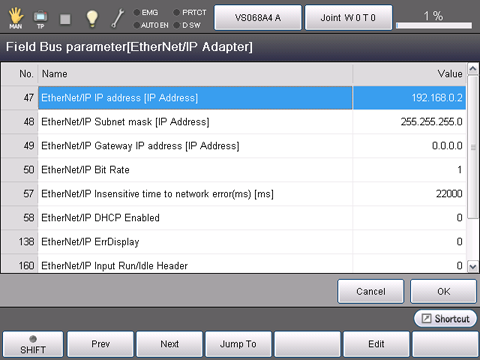
| Available function keys | |
|---|---|
| [F1 Prev] | Display the previous page of the currently displayed I/O parameter list. |
| [F2 Next] | Display the next page of the currently displayed I/O parameter list. |
| [F3 Jump To] | Numeric keypad will be displayed. Enter parameter number with numeric keypad, and press [OK] to display the target parameter. |
| [F5 Edit] |
Select a configuration to be changed, then press [Edit] to display the numeric keypad or the entry screen. |
ID : 5116

