ID : 1843
Logging Data
Key
[LOG] ([SHIFT] + [BRAKE])
Operation
Checking Error Log
To display the error list, press "Log". You can check error logs by scrolling the screen with the up and down cursor keys.
To exit the log operation, press [Cancel].
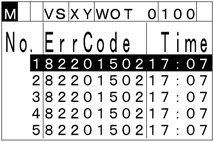
To display "Error log operation list" shown below, choose the error log that you aim to check then press [OK].
To return "Error list screen", press [Cancel].
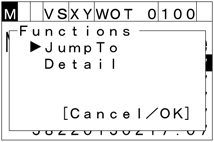
Choose the function by up and down cursor keys then press [OK] to execute the function.
ID : 1843

