ID : 2601
SLP Output
Function
This signal outputs the status of controller's SLP function. (Dual lines)
Terminal Number
| Signal name | Terminal number |
|---|---|
| SLP output (Line 1) | No.1 and 35 of Motion I/O output |
| SLP output (Line 2) | No.15 and 49 of Motion I/O output |
How to Use
Use this signal to check the status of SLP function.
For details, refer to Safety Circuit (Safety Motion).
ON Condition
This signal turns ON when SLP function is enabled while the moter power is ON.
OFF Condition
This signal turns off in one of the following conditions.
- Auto mode
・Any axis exceeds the software limit.
・Robot motor-OFF operation. - Manual mode
・Any axis exceeds the software limit.
・Monitoring Disable Input turns ON (short-circuit).
・Robot motor-OFF operation.
Timing Chart
Auto Mode
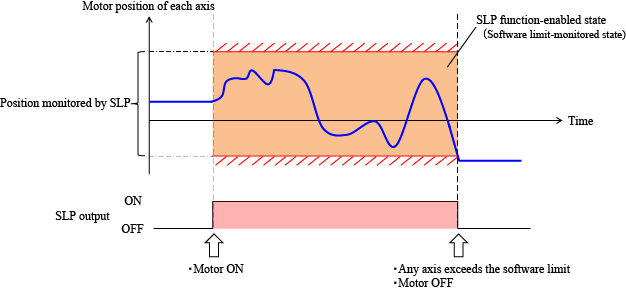
Manual Mode
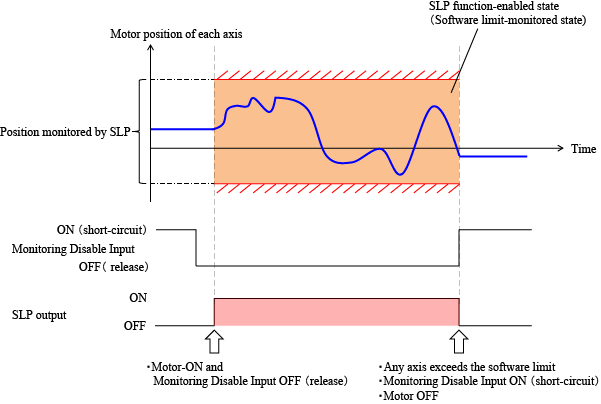
ID : 2601

