ID : 5111
Setting of Occurrence of Errors During Collision Detection
Use the teach pendant or command to set the occurrence of errors during collision detection for each table number.
For details of the command, refer to SetCollisionDetection.
Setting Procedure
This page contains a description of setting procedure with the teach pendant operation. The settings cannot be changed while the robot is running.
1
In the [Collision detection setting] screen, select the table numbers for which to set the occurrence of errors and press [F5 Edit].
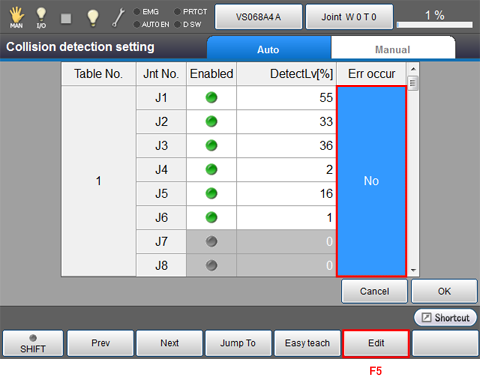
The [Switch the raising errors during collision detection] screen appears. Select [Yes] and press [OK].
Press [Cancel] to stop changing the settings.
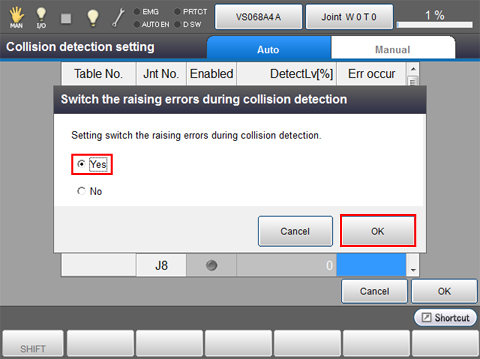
2
Verify that "Yes" is displayed in the [Err occur] column and press [OK].
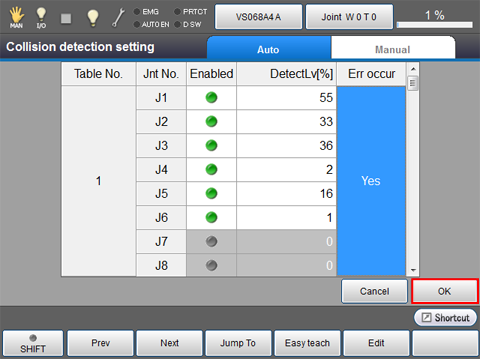
The settings are saved, and the screen returns to the [Collision detection setting] screen.
ID : 5111

