ID : 5102
SetCollisionDetection
Function
Sets the parameters of collision detection for the specified table number.
Syntax
SetCollisionDetection table number, target axis, detection level, mode
Guaranteed Entry
- Table number
- Select a table number to set "1 to 10." Designate integer type data.
- Target axis
-
Set axes for which to enable collision detection. Designate 8 bits of integer type data.
In the following example, "3" is set to specify the 1st and 2nd axes.
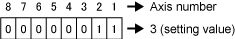
- Detection level
- Set the detection level. Designate joint type data.
- Mode
- Select "0: Cause an error" or "1: Not cause an error." Designate integer type data.
Description
Sets the parameters of collision detection for the specified table number.
Related Terms
Attention
- If collision is incorrectly detected, increase the detection level and decrease the collision detection sensitivity.
Example
Sub Main 'Start the program.
TakeArm keep = 1 'Get axis control for the arm group.
SetCollisionDetection 1,3,J(300,200,0,0,0,0),0 'Set the table number, target
'axis, detection level,
'and mode.
'Specify J1 and J2 and monitor
'them on the detection level.
'If the detection level is
'exceeded, an error is caused.
:
:
End Sub 'End of program.ID : 5102

