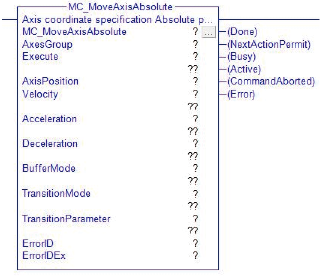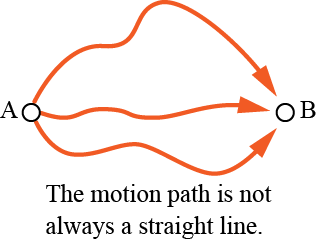| Variable name |
Data type |
Valid range |
| Execute |
Boolean |
|
- Execution start
- When the variable is changed from FALSE to TRUE, this AOI is executed.
|
| Velocity |
Real |
0.1 to 100.0 |
- Internal speed
- Specify the internal speed used when moving to the target position. The unit is "%".
In addition to valid range values, -1 and 0 can be used.
-
-1 : The robot moves at the current internal speed.
0 : The minimum valid range value "0.1" is applied.
|
| Acceleration |
Real |
0.0001 to 100.0 |
- Internal acceleration
- Specify the internal acceleration used when moving to the target position. The unit is "%".
In addition to valid range values, -1 and 0 can be used.
-
-1 : The robot moves at the current internal acceleration.
0 : The minimum valid range value "0.0001" is applied.
|
| Deceleration |
Real |
0.0001 to 100.0 |
- Internal deceleration
- Specify the internal deceleration used when moving to the target position. The unit is "%".
In addition to valid range values, -1 and 0 can be used.
-
-1 : The robot moves at the current internal deceleration.
0 : The minimum valid range value "0.0001" is applied.
|
| BufferMode |
Integer |
0, 1, 6, 7, 8, 9 |
- Buffer mode selection
- Specify how to connect motions when this AOI is executed when the robot is in motion.
The process flow of each buffer mode is as follows:
[0 : Aborting OP0]
- The robot decelerates at 100% deceleration.
- The robot stops (End motion)
- This AOI motion is executed.
[1 : Buffered]
- The robot moves to the current target position.
- The robot stops (Encoder value check motion (Axes coordinate system)).
- This AOI motion is executed.
[6 : Blending]
- The robot moves to the vicinity of the current target position.
- The robot executes the motion end method specified in the input variable "TransitionMode".
- This AOI motion is executed.
[7 : Aborting OP1]
- The robot decelerates at 100% deceleration.
- The robot does not stop (Pass motion).
- This AOI motion is executed.
[8 : Aborting OP2]
- The robot decelerates at the current deceleration.
- The robot stops (End motion).
- This AOI motion is executed.
[9 : Aborting OP3]
- The robot decelerates at the current deceleration.
- The robot does not stop (Pass motion).
- This AOI motion is executed.
|
| TransitionMode |
Integer |
0, 3, 10, 11 |
- Transition mode selection
- Specify how to end the current motion when "6 : Blending" is selected in the input variable "BufferMode". The end method for each value is as follows:
[0 : The robot stops (Encoder value check motion (Axes coordinate system))]
[3 : The robot does not stop (Pass motion of distance designation)]
- If 3 is selected, specify a distance to start the pass motion in the input variable "TransitionParameter".
- [10 : The robot does not stop (Pass motion)]
[11 : The robot stops (Encoder value check motion (Cartesian coordinate system))]
|
| TransitionParameter |
Integer |
0 to 32767 |
- Target position
- Specify a distance to start the pass motion when "3 : The robot does not stop (Pass motion of distance designation)" is selected in the input variable "TransitionMode". Unit is millimeter.
When the distance between the robot position and the current target position is below the value of this variable ("TransitionParameter"), the pass motion starts.
|