ID : 1834
Starting a Program
1
On the program list window called up by the [PROGRAM], you can choose a program to run with the up and down cursor keys.
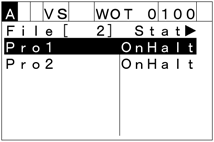
2
Press [RUN] to show the program running mode menu.
- Single: Single-cycle run (Execute the selected program from the beginning to the end once.)
- Cycles: Continuous run (Repeat the selected program.)
- Cont-Exec: Continue start (Start the program whose status is Continue Stop.)
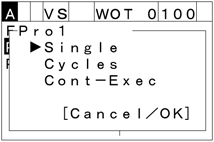
3
Choose a program running mode with the up and down cursor keys, then press [OK]. The selected program will run.
NOTE: Make sure that the motor power is on before starting any programs.
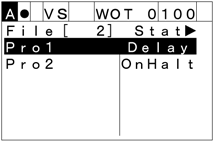
4
If you want to stop the current robot motion immediately, press [STEP STOP], [CYCLE STOP] or [HALT] to halt the currently running program.
ID : 1834

