ID : 1836
Teach Check
Cycle Start
1
Turn the mode selector switch to the TEACH position to switch to Teach Check mode.
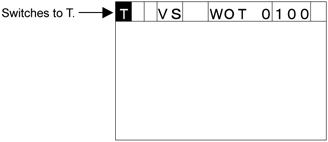
2
Press [PROGRAM] to call up the program list window as shown below. Choose a program to run with the up and down cursor keys.
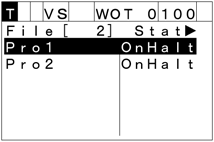
3
Press [RUN] to call up the Single Cycle screen.
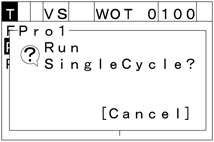
4
While holding down the deadman switch, press [OK]. The program will run a single cycle. Keep holding them down until the program will finish.
NOTE: Make sure that the motor power is on before starting the operation.
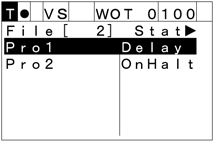
5
If you release either one of the deadman switch and [OK], then the robot running by programs will immediately stop.
If you want to stop the current robot motion immediately, press [STEP STOP],[CYCLE STOP] or [HALT].
Step Start and Step Back
1
Turn the mode selector switch to the TEACH position to switch to Teach Check mode.
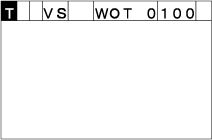
2
Press [PROGRAM] to call up the program list window as shown below. Choose a program to run with the up and down cursor keys.
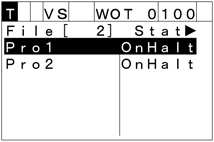
3
Press [STEP START] to call up the Step Forward screen.
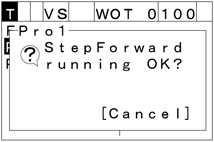
4
While holding down the deadman switch, press [OK]. The program will run a single step. Keep holding them down until the program will finish.
NOTE: Make sure that the motor power is on before starting the operation.
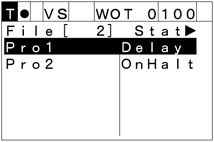
5
If you release either one of the deadman switch and [OK], then the robot running by programs will immediately stop.
If you want to stop the current robot motion immediately, press [STEP STOP],[CYCLE STOP] or [HALT].
ID : 1836

