ID : 3245
MC_EncReset
To reset encoder.
| Graphic expression | FB No. | FB category |
|---|---|---|
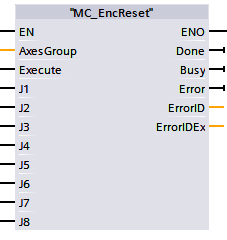 |
FB2167 | Non motion |
Input parameter
| Parameter name | Data type | Valid range | Default | Omission (*) |
|---|---|---|---|---|
| AxesGroup | Integer | 1 or larger | 1 | No |
|
||||
| Execute | Boolean |
|
False | No |
|
||||
| J1 | Boolean |
|
False | No |
|
||||
| J2 | Boolean |
|
False | No |
|
||||
| J3 | Boolean |
|
False | No |
|
||||
| J4 | Boolean |
|
False | No |
|
||||
| J5 | Boolean |
|
False | No |
|
||||
| J6 | Boolean |
|
False | No |
|
||||
| J7 | Boolean |
|
False | No |
|
||||
| J8 | Boolean |
|
False | No |
|
||||
(*) : For some parameters, entries can be omitted.
- Yes : Entry can be omitted.
- No : Entry required always.
Output parameter
| Parameter name | Data type / Description |
|---|---|
| Done | Boolean |
|
|
| Busy | Boolean |
|
|
| Error | Boolean |
|
|
| ErrorID | Word |
|
|
| ErrorIDEx | DWord |
|
Function description
- About Resetting the Encoder
- If [8540467* *-axis:Encoder System Down] is displayed due to running out of encoder backup battery or other reasons, or [8540468* *-axis:Encoder over speed error] is displayed due to excessive impact at that time of the controller power off, the encoder must be reset and CALSET work must be done.
Attention
CALSET must be performed after the encoder reset.
After MC_EncReset execution, be sure to execute FB "MC_RobotCalSet".
ID : 3245

