ID : 3739
Provider Errors
When running a program with providers, an error code "0x81608FFF" may be displayed. This indicates that an error issued is not specified in COBOTTA.
To find the original error code of the provider, press [Show detail].
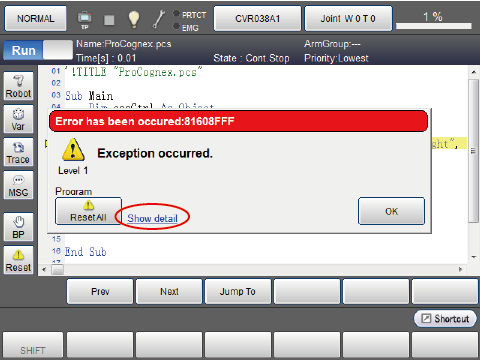
A number next to the "Original Number" in the detail window indicates the actual error code returned by the provider. With this number, find a corresponding error information in error code list of each providers.
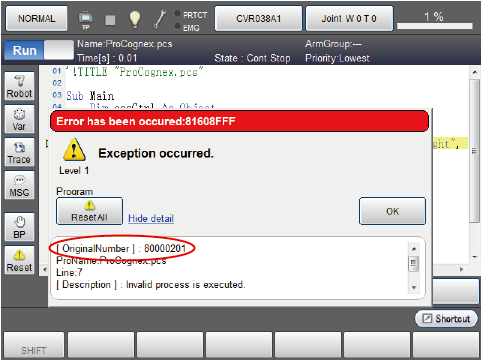
Types of Error Codes of Providers
There are two types of error code which is returned from providers.
| Commonly defined error codes | See "2.2.7 Error codes" of the ORiN2 Programmers Guide. ORiN2_ProgrammersGuide_en.pdf (PDF:1,453KB) |
|---|---|
| Device specific error codes | See an instruction manuals of each provider. |
Examples of Common Errors
The following program shows an example of common error that occurs at the time when a program using Cognex In-Sight is executed without establishing connection between In-Sight and COBOTTA.
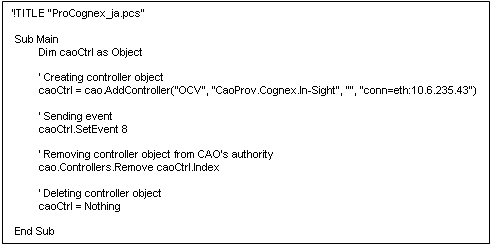
1
The following error message appears if the program above is executed.
As you can see from the description window, the function of AddController in Line 8 causes an error(0x8091274D).
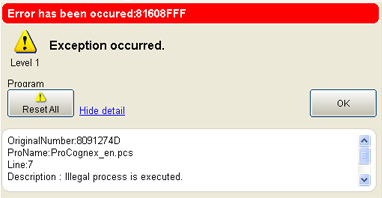
2
From the "ORiN2 Programming Guide", we can confirm that "0x8091XXXX" is a common error and an error code of "Winsock".
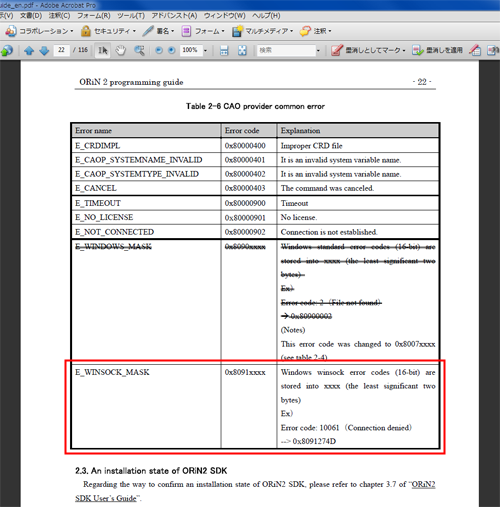
3
When looking at the error code list of Winsock, error code "274D" indicates "WSAETIMEDOUT", which means the connection was denied.
Examples of Specific Errors
The following program shows an example of a specific error that occurs at the time when incorrect command is executed in Cognex In-Sight provider.
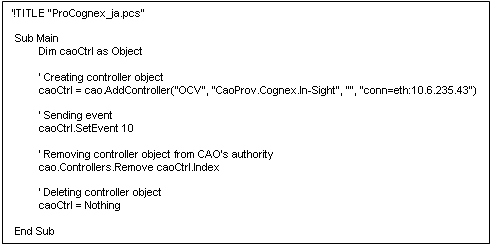
1
The following error message appears if the program above is executed.
As you can see from the description window, the function of Execute in Line 10 causes an error(0x80100011).
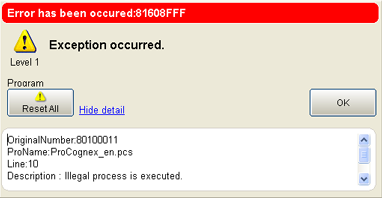
2
From each device's instruction manual, we can confirm that "0x8010XXXX" is a provider's specific error.
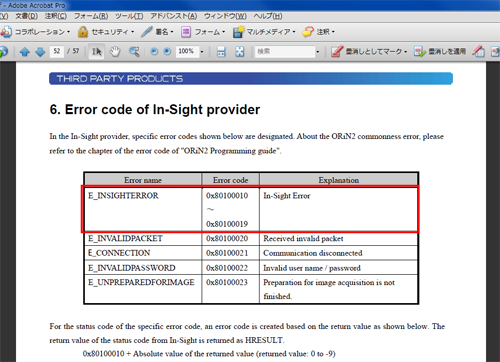
3
Because the structure of an error number is as shown below, it is confirmed that the In-Sight returns "-1" as a return value.
0x80100010 + Absolute value of the returned value (returned value: 0 to -9)
4
When looking at the instruction manual of the In-Sight, an error code of SetEvent is defined as follows. In this case, see the description of "-1".
| Error code of SetEvent | Description |
|---|---|
| -1 | Event code is out of range (other than 0 to 8) or is not integer. |
| -2 | Command could not be executed or the system is offline. |
| -6 | An user does not have full access authority to execute command. |
ID : 3739

