ID : 4044
Automatic Operation
The robot can be automatically operated by starting up the program selected from Remote TP/Virtual TP. Three types of automatic operation are available as follows: single-cycle start, continuous start, and step feed.
| Start type | Description | |
|---|---|---|
| 1 | Single-cycle start | Execute the selected program from the beginning to the end only once. |
| 2 | Continuous start | Execute the selected program repeatedly. |
| 3 | Step feed | Execute only one step of the selected program. |
Robot moves when automatic operation starts. Be sure to read "Precautions for Test Runs" of "Safety Precautions" before operation.
When This Operation is Necessary
This operation is necessary when checking the motion of robot, or when operating the robot alone without external devices such as PLC.
Switch to Program Start Mode
Follow steps below to switch to the mode where the program can be started up.
1
In the initial screen of Remote TP/Virtual TP, press [F1 Program].
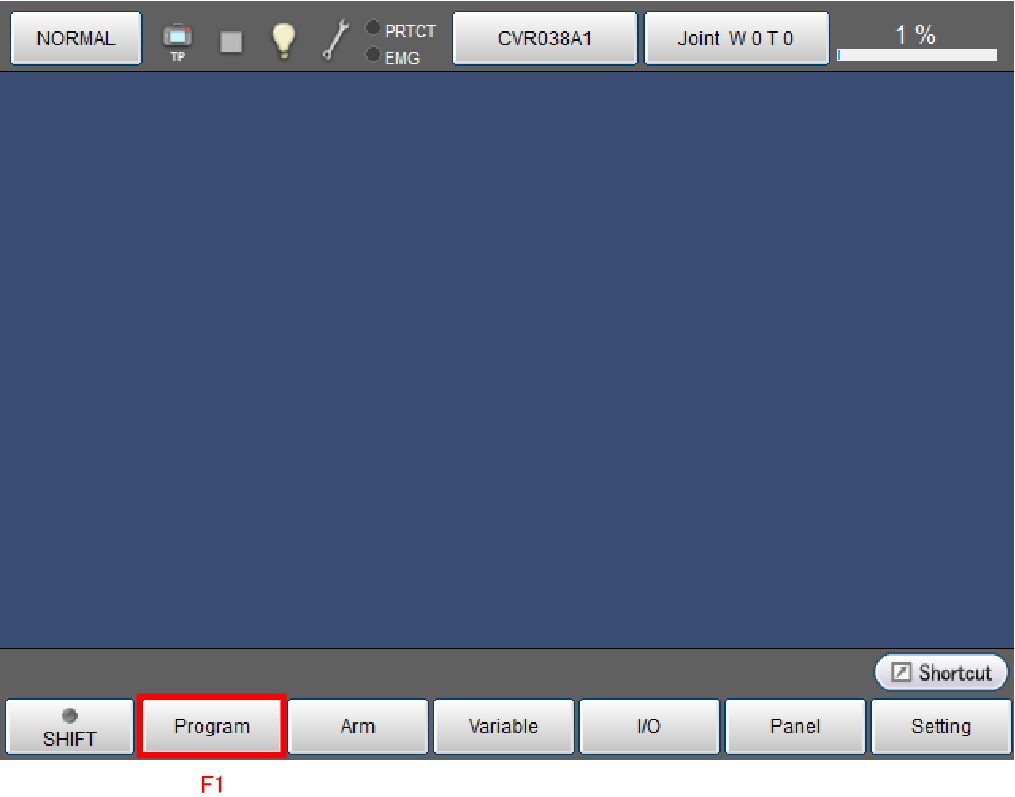
2
The program list is displayed. If the mode switch on the upper left corner of the screen is set to "Edit," press it to switch to "Run."
With "Run" displayed, the program can be started up pressing [F4 Start] or [F6 Step Start].
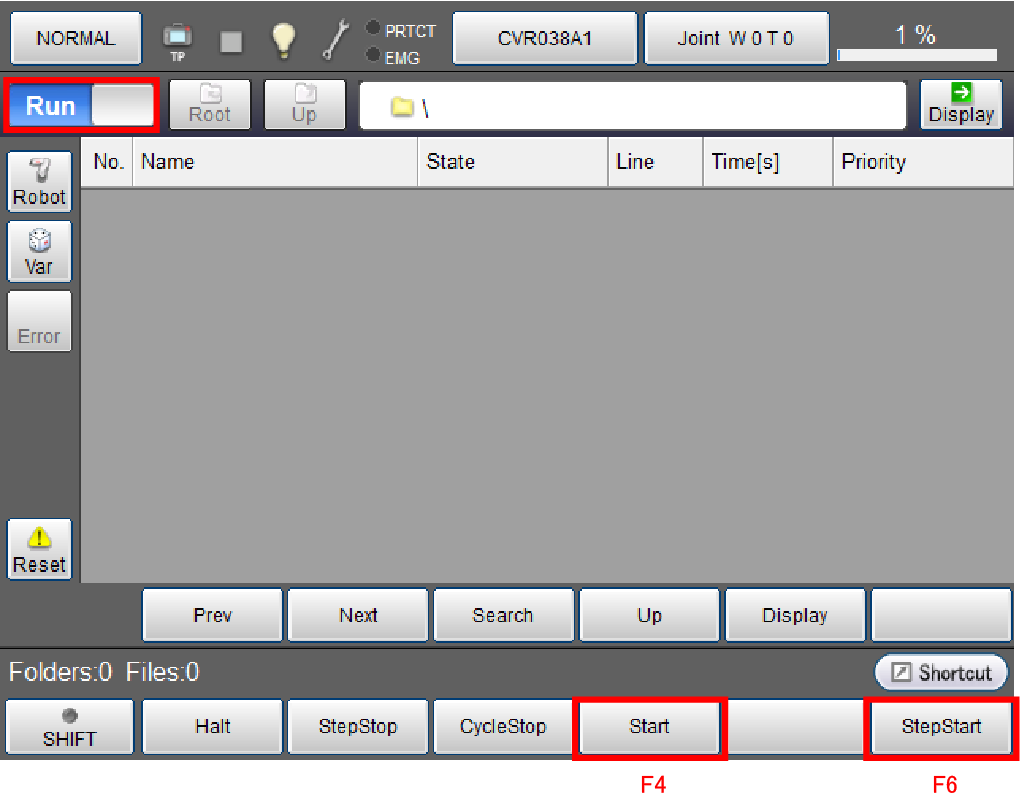
ID : 4044

