ID : 4184
Tool Menu
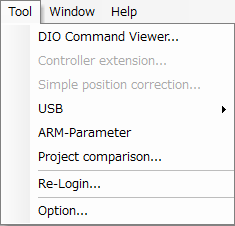
Description of the Drop-down Menu
DIO Command Viewer
This displays the DIO command viewer dialog box for displaying standard command patterns or those with mini I/O assignments. During debugging, this dialog box also allows batch setting of command patterns for dummy I/O.
Controller Extention
This menu allows to set DENSO robot option functions by using WINCAPSIII. This is available only in the online monitoring mode.
Simple Position Correction Function
When the robot moves from the set position, you can compensate the following three items with WINCAPSIII.
- TOOL
Compensate TOOL values when a new tool coordinates has been determined or the tool end gets moved. - WORK
When the installation position of the robot is changed, compensate the WORK coordinates that has been set.
For details, refer to Simple position correction function of Function Guide.
USB
This is for reading or writing project data from/to a USB memory.
Writing function is not available in COBOTTA.
ARM-Parameter
Reads/writes arm parameters needed for COBOTTA settings.
Project Comparison
Compare the project which is currently opened by WINCAPSIII and COBOTTA data, and then display the list of the result in additional window.
Comparison Results
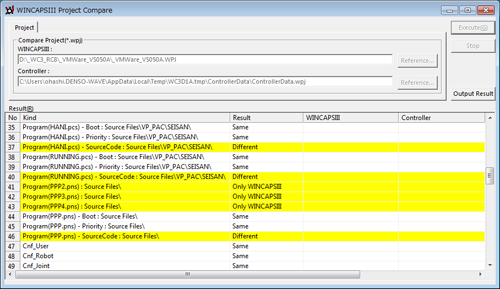
Make sure to establish communication between WINCAPSIII and the COBOTTA, because this function requires receiving data from the COBOTTA.
Re-Login
This returns to the dialog box for logging in, the only way to changing user levels while WINCAPSIII is running.
Option
This displays the dialog box for configuring such software options as the editor's syntax highlighting colors and communications time out limits.
The following functions are not available for COBOTTA.
- Controller Extension
ID : 4184

