ID : 4198
Configuring Parameters
This function allows you to confirm or change parameters related to the robot and I/Os.
- Log in with Programmer level to edit parameters.
- For items that cannot be changed, asterisks are displayed on the "Property" columns.
1
Choose Project|Parameters to display the parameter configuration sheets.
2
Click the tab containing the desired configuration option.
Parameter dialogue is classified in accordance with categories.
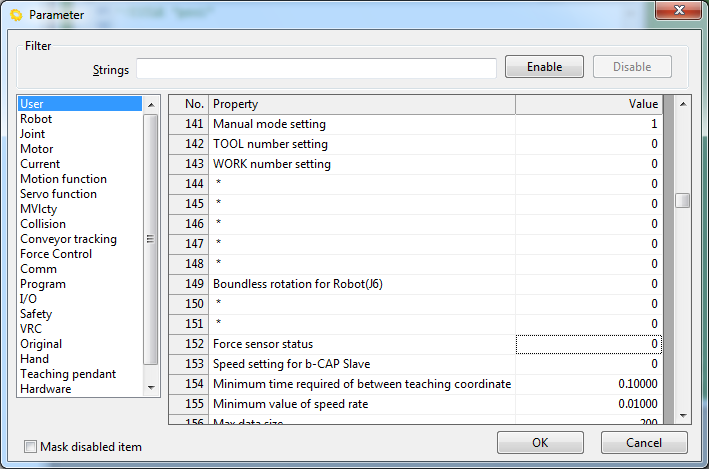
- Enabling the filter lists only parameters containing the specified string.
- Selecting [Mask disabled item] check box will display editable items only.
3
Change the values.
When configuration is complete, press the OK button.
Pressing the Cancel button instead discards all changes.
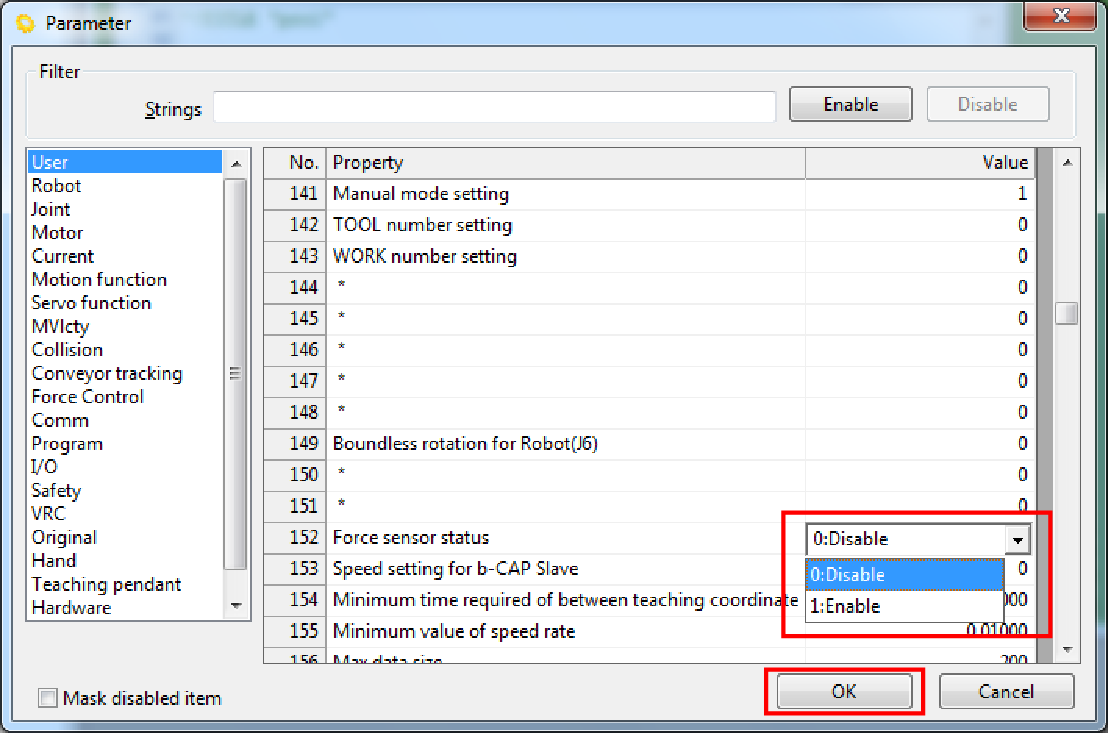
If a different tab is selected before you click OK, entries on the previous tab will be discarded. Entries are not confirmed until you click OK button.
Be sure to click OK button to confirm the change before moving to another tab.
ID : 4198

