ID : 367
PrintMsg
Function
An icon that notifies that a string is output to the message output window and output to the TP status bar is displayed.
If [Display Print Msg] is turned ON, the dialog is displayed as well.
For about Display Print Msg, see Display Setting for Pendant.
Syntax
PrintMsg string[, Icon [, caption]]
Guaranteed entry
- String
- Designate string type data.
- Icon
- Specify an icon being displayed in the dialog by integer type data. This is omittable. This sets to "0" if it is omitted.
- Caption
- Specify character strings being displayed as caption in dialog by string type data. This is omittable. [PringMsg output] will be displayed if it is omitted.
| Number | Icon |
|---|---|
| -1 | None |
| 0 |  |
| 1 |  |
| 2 |  |
| 3 |  |
| 4 |  |
Description
A string is output to the message output window. Further, it is also indicated that the string is output to the TP's status bar task icon.
If [Display Print Msg] is turned ON, the dialog is displayed as well.
For about Display Print Msg, see Display Setting for Pendant.
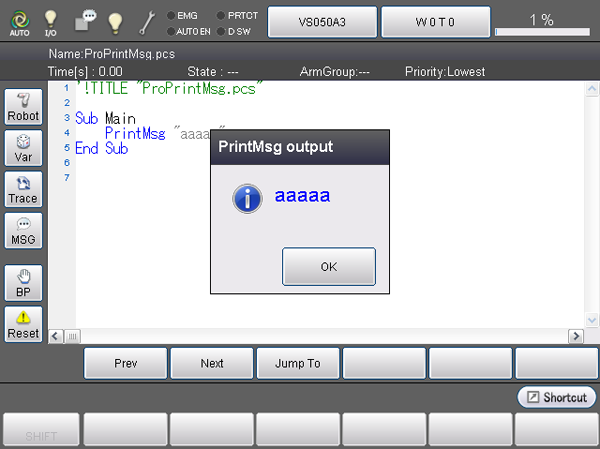
Related Terms
Attention
- No use of separator is allowed.
- Icon and caption settings are available from version 1.7.* and higher.
- The message output window displays neither icons nor captions.
Example
'!TITLE "Display of Message"
' Display of "Hello World"
Sub Sample_PrintMsg
' Display "Hello World" on the message output window
PrintMsg "Hello World", 1, "Caption"
End SubID : 367

