ID : 5081
Executable Token Setting
Key
[COM] (Manual mode only)
Operation
1
Press [COM] to display the [COM Setting] window.
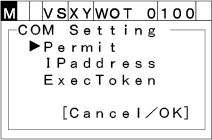
2
Select "ExecToken" with the up and down cursor keys then press [OK]. [COM Setting] appears as shown below.
To abort Executive Token setting, press [Cancel]
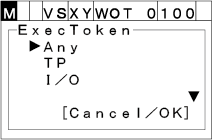
3
Choose arbitrary Executive Token type from "Any", "TP", "I/O" and "Ethernet" with the up and down cursor keys, then press [OK].
When "Any" or "TP" is selected, the following system message appears.
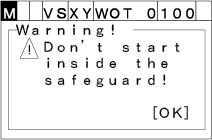
If "Ethernet" is selected, [Client IP] window appears as shown below.
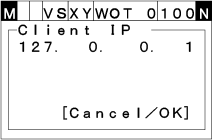
Select item with the right and left cursor keys, then enter a number with ten keys, and then press [OK].
To abort Executive Token setting, press [Cancel].
ID : 5081

