ID : 4362
Screen Components
WINCAPSIII uses the following general screen layout.
WINCAPSIII offers the user considerable flexibility in rearranging screen elements to match the needs at hand.
The screen shots in this document use the default layout, so may not necessarily match what appears on your screen.
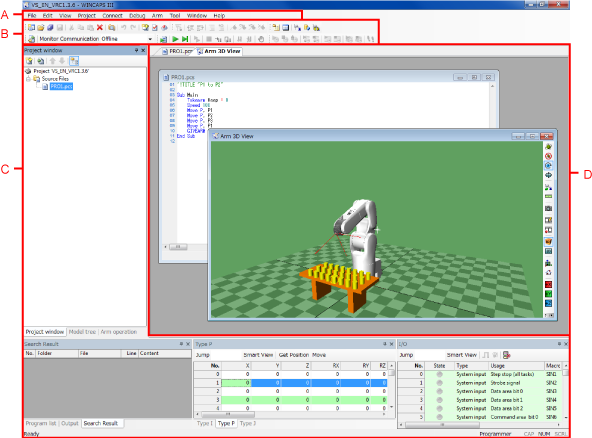
A: Menus
This area displays the following ten menu items available in WINCAPSIII.
- File menu
- Edit menu
- View menu
- Project menu
- Connect menu
- Debug menu
- Arm menu
- Tool menu
- Window menu
- Help menu
For further details on menu items, refer to Menu Items.
B: Toolbars
This area displays the following six toolbars that provide user alternate access to most menu items with button icons.
For further details on toolbars, refer to Toolbar.
C: Docking View
Docking view displays various windows for information, such as the project list, variables and IO window.
You can arrange the layout of windows depending on your needs.
D: Client area
Client area displays various windows for information, such as Program edit window, Arm 3D window and log windows.
You can arrange the layout of windows depending on your needs.
For each window, refer to Client area.
E: Status bar
Status bar displays detailed descriptions for each menu, WINCAPSIII login level, keyboard status and others.
ID : 4362

