ID : 4367
Project Menu
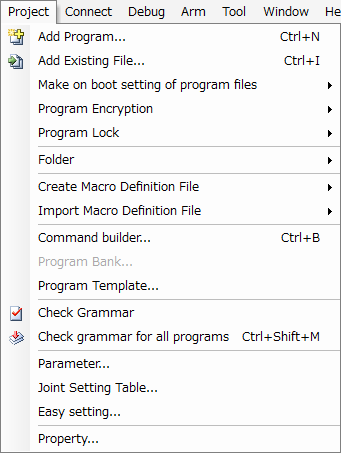
Description of the Drop-down Menu
Add Program...
This is for creating a new program and adding it to the current project.
Add Existing File...
This submenu is for copying the selected program into the current project folder to add it in the project.
Make on Boot Setting of Program Files
Execute PRE-CHECK of the selected program.
Program Encryption
Encrypt or decrypt the selected program.
Program Lock
Enable or disable the edit lock on the selected program.
Folder
This submenu is for creating, renaming, and importing folders.
Programs of other projects can be imported as folders.
Create Macro Definition File
This submenu is for creating header files defining macro names of variables and I/O ports.
Import Macro Definition File
This submenu is for reading the content of header files defining macro names to apply it to variables and I/O ports.
Command Builder
This submenu is for displaying the Command builder dialog box to support PAC commands input.
Program Template
This submenu is for creating a typical program merely by entering parameters in accordance with guidances.
Check Grammar
This runs a syntax check on the selected program. The results appear in an Output window.
Check grammar for all programs
Check syntax of the all programs. The result is displayed in the output window.
Parameter
This displays the dialog box for specifying project parameters.
Joint Setting Table
This displays the dialog box for specifying joint settings. Axis settings are used in SMRT4G, MC2F and Added axes.
Easy Setting
This starts Easy Setting. With this Easy Setting, users can make maximum use of the robot performance by setting suitable values and parameters for the customer's operation condition. (Ver.2.0.* or higher)
Property
This submenu displays the dialog box containing property sheets of communication, compile, variables, and I/O items for referring to them or configuring the project.
The following functions are exclusive functions for the RC7M controller and not available for the RC8 series robot controller.
- Program bank
ID : 4367

