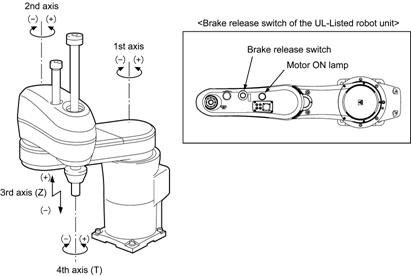ID : 4644
Moving Each Axis with Motor Power OFF in an Emergency Stop or When a Worker Trapped by the Robot
The table below shows which axes have a brake in the HM series of robot units and how to release the brake.
- Performing the brake release operation unexpectedly drops or raises the Z-axis. Make sure beforehand that the release operation will not cause bodily injuries or equipment damages.
- When moving the 3rd axis (Z-axis), be careful not to let your fingers get caught in the geared part of the rack.
- Le desserrement inopiné du frein provoque la chute ou le levage de l'axe Z. Vérifier au préalable que le desserrement du frein ne risque pas de provoquer des blessures ou d'endommager l'équipement.
- Lors du déplacement du 3e axe (axe Z), veiller à ce que les doigts ne soient pas happés par l'engrenage du rack.
| Robot unit type | Axes with brake | How to release brake |
|---|---|---|
| Except UL-Listed ones | 3rd axis (Z) | With the teach pendant or mini-pendant Note: For details, refer to "Displaying and Setting the Arm Maintenance Functions" of TEACH PENDANT GUIDE. |
| UL-Listed | 1st axis (J1) |
When the controller power is ON, holding down the brake release switch releases the brakes of all axes. Note: On UL-Listed robot units, the teach pendant or mini-pendant cannot release the brakes. |
How to Move Each Axis While Emergency Stop
The table below shows how to move each axis with the motor power being OFF at the time of an emergency stop or when a worker is trapped by the robot.
| Axis | Robot units except UL-Listed ones | UL-Listed robot unit |
|---|---|---|
| 1st axis (J1) | Move the robot arm by hand. |
Move the target axis by hand while holding down the brake release switch. |
| 2nd axis (J2) | ||
| 3rd axis (Z) |
|
|
| 4th axis (T) | Turn the axis by hand. | Turn the axis by hand. |
|
||
When moving the robot by hand, hold by a part other than the plastic cover.
ID : 4644