ID : 1749
Displaying and Setting the Arm Maintenance Functions
Operation path : [F2 Arm] - [F12 Maintenance]
Display the menu associated with settings required to move robot and maintenance of the robot.
Press [F12 Maintenance] to display the following [Maintenance] window.
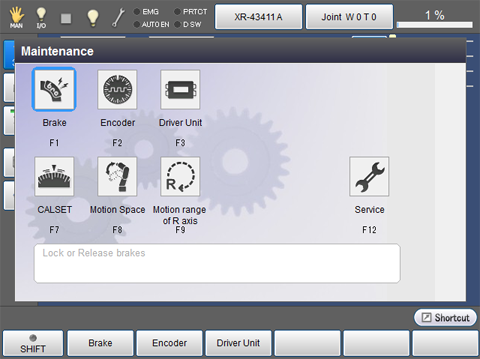
| Available function keys | |
|---|---|
| [F1 Brake] | Set the lock and release of brake. |
| [F2 Encoder] | Perform the settings associated with encoder including the display of information on encoder and the reset of encoder. |
| [F3 Driver Unit] | Display the driver unit information of controller. |
| [F7 CALSET] | Work on CALSET. (Maintainer or higher) |
| [F8 Motion Space] | Set the software motion limit for each joint. |
| [F9 Motion range of R axis] | Set the R-axis motion space of the XR robot. |
| [F12 Service] | Set the service function. |
F9 key appears only when XR robot is used
ID : 1749

