ID : 5798
Work Setting
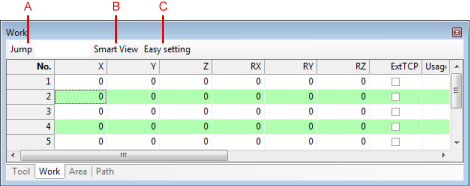
Description of Buttons
A: Jump
Display a selected line number.
B: Smart View
Display lines which Smart checkbox are selected.
C: Easy setting
Display [Easy setting window] of the work coordinates
The result of Easy setting will be given in the work coordinate of the selected number.Easy Setting
Set a work coordinate by using teaching-completed P-type position variables.
Once a work coordinate is calculated from specified P-type variables, the result will be displayed in the Estimated work coordinate. Pressing [OK] button will register the result into the called work number.
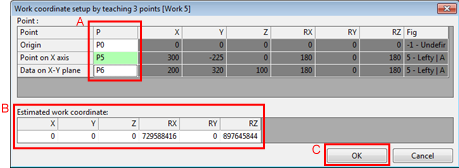
A: Point
Specify a teaching-completed P-type variable number that you want use for the calculation.
B: Estimated work coordinate
Once a work coordinate is calculated from Point, the result will be displayed in the text boxes, and then [OK] button will be enabled.
C: [OK] button
Set the calculation result displayed in the Estimated work coordinate to the work coordinate.
ID : 5798

