ID : 2699
Start the Home Position Guidance
Before the Home Position Guidance is executed, generate a trajectory of the Home Position Guidance based on the specified home position and the recorded control log. After the trajectory is generated, the Home Position Guidance can be executed.
To use the Home Position Guidance, be sure to reduce to the speed that the robot can stop safely.
The trajectory generation and the Home Position Guidance can be performed by PacScript dedicated commands or teach pendant.
If the trajectory is generated by dedicated commands, execute the Home Position Guidance by dedicated commands. If the trajectory is generated by the teach pendant, execute the Home Position Guidance by the teach pendant. The Home Position Guidance cannot be executed by using the trajectories generated in the different way.
- The Home Position Guidance cannot be executed by PacScript dedicated commands if any of the following conditions applies to the positional relationship between the last position in the home position guidance log and the current robot position. In this case, execute the Home Position Guidance by teach pendant.
- The end-effector positions are 20[mm] or farther apart.
- The angles of any of the axes are different by 9.14[deg] or more.
- IPC set for RC8 extension function can be connected to multiple RC8 robot controllers.
However, while IPC set for RC8 extension function calculates the Home Position Guidance path, the request of the Home Position Guidance path from another RC8 controller cannot be executed. When it cannot be executed, an error appears.
If the error is displayed, request the calculation of the Home Position Guidance path again after the calculation of the Home Position Guidance path is completed.
Using Dedicated Commands
Dedicated commands can be used in Auto mode.
If you use dedicated commands, the trajectory of the Home Position Guidance can be calculated only one time per a log acquisition.
If you want to return the robot to the other home position after the trajectory calculation by dedicated commands, use the teach pendant.
CalcBackTraceLog
Specify the home position that you want to return when the command is executed.
This is a command to calculate a path based on the specified home position and the recorded control log, and to generate the trajectory of the Home Position Guidance.
For details of the command, refer to "CalcBackTraceLog" of Command Reference.
MoveBackTraceLog
This is a command to return the robot to the home position by the generated trajectory.
If the trajectory of the Home Position Guidance is not generated before executing the command, an error will occur.
For details of the command, refer to "MoveBackTraceLog" of Command Reference.
Using the Teach Pendant
Operation by the teach pendant can be used in Manual mode.
Operation path: [F2 Arm] - [F7 Origin return]
1
Press [F7 Origin return] in the Arm window.
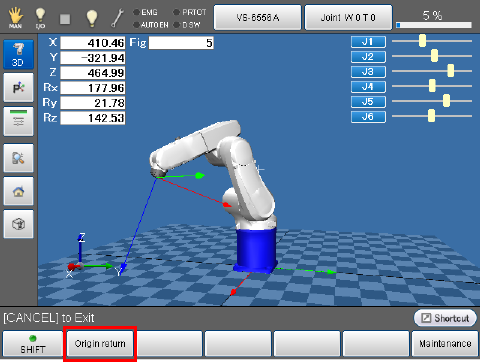
2
Specify the return position by the following choices.
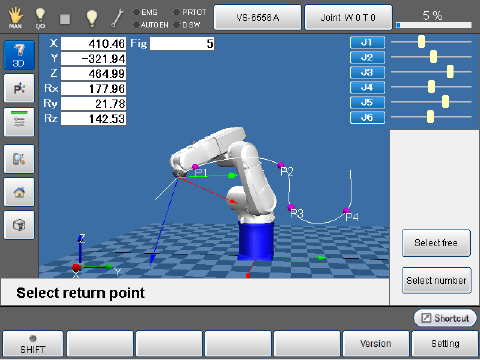
| Choices | Description |
|---|---|
| Select free | Specify the target position from the home position number. Sky blue point on the trajectory is the return position. |
| Select number | Specify the return position from the home position number. -1: Home position recorded at the last by SysLog.Ctrl.UserData 0 cannot be specified. |
When you press F5 [Version] in the Select return point window, you can check the version of the Home Position Guidance path calculation software of IPC set for RC8 extension function.
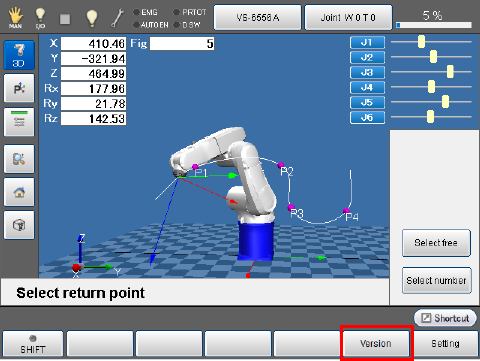
3
Trajectory of the Home Position Guidance is generated.
If the recorded robot operation time is longer, the calculation of the trajectory of the Home Position Guidance takes more time.
If the last position of the control log of the Home Position Guidance is different from the robot current position, the trajectory will be generated with the starting point that displacement distance of 4 to 6 axes is low and the distance is the shortest among points on the trajectory of the Home Position Guidance.
4
You can change the start position of the Home Position Guidance by specifying the number of the the start position.
Red point on the trajectory is the start position of the Home Position Guidance before the change.
Sky blue point on the trajectory is the start position of the Home Position Guidance after the change.
This setting can be skipped.
If the start position of the Home Position Guidance is changed, when the Home Position Guidance is executed, the robot moves under PTP control from the current stop position to the start position of the Home Position Guidance. After the robot reached at the start position of the Home Position Guidance, it moves on the generated trajectory.
Trajectory from the current robot stop position to the changed start position of the Home Position Guidance is not generated based on the control log. Therefore, interference with peripheral devices is not guaranteed.
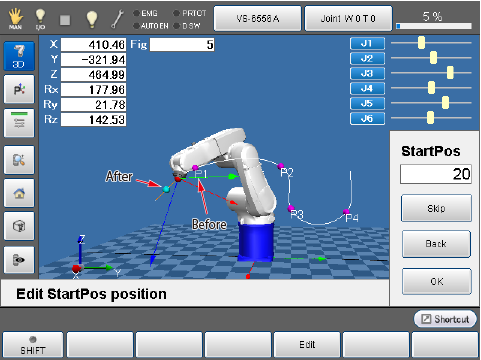
5
Check before executing the Home Position Guidance.
Red point on the trajectory is the start position of the Home Position Guidance.
Pink point is the end position of the Home Position Guidance.
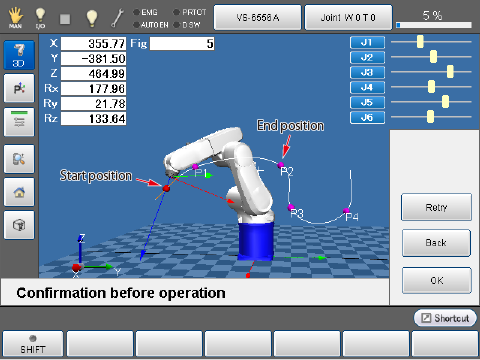
6
While pressing the deadman switch correctly, when keeping pressing [OK] button, the Home Position Guidance is executed.
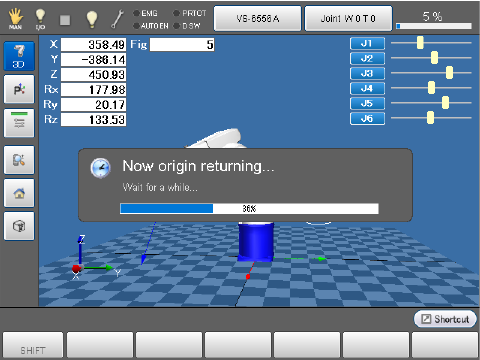
7
When the Home Position Guidance is completed, it returns to the window of selecting return point.
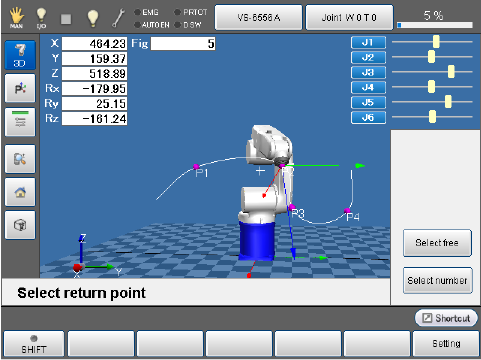
ID : 2699

