ID : 2710
Recording Function
Recording function is a function to record the position data during following COBOTTA with Mirror Control and to convert it to the path point data.
Clear Recording Data
Recoding data is retained even if you turn off the slave controller. When creating a new path, clear recording data before creating recording data.
The following describes the procedure to clear recording data.
1
Switch the controller to Manual mode.
2
Operation path: [F1 Program] - [F8 Clear Record]
Press [F8 Clear Record].
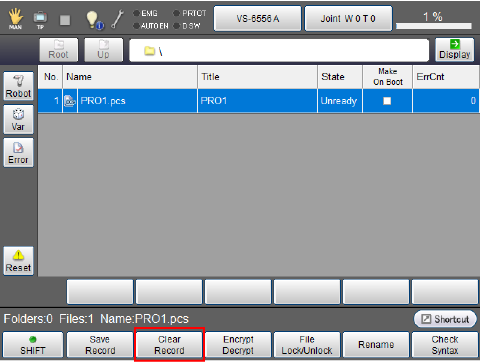
3
The confirmation message appears. Press [OK].
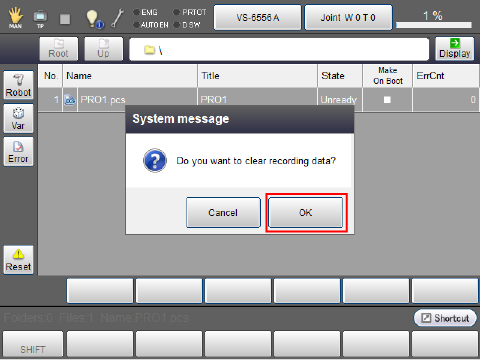
If there is no recoding data, the message "There is no recorded data." will appear.
Record
When starting to follow by pressing and holding down the function button on COBOTTA with Mirror Control, position data during following is automatically recorded. When pressing and holding down the function button again to finish following, recording also finishes.
When pressing the gripper button in the middle of recording, recording data will be divided.
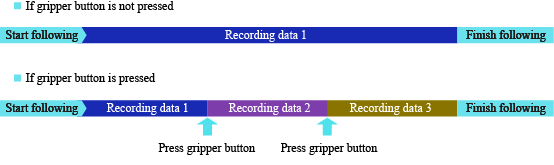
If you save recording data, perform the procedure "Create Path" below.
Create Path
Create the path data from recording data.
The procedure is explained below.
1
Switch the controller from Auto mode to Manual mode.
2
Operation path: [F1 Program] - [F7 Save Record]
Press [F7 Save Record].
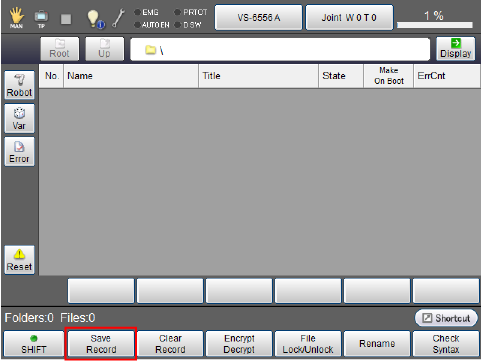
3
The confirmation message appears.
Set "Path number to start writing" and "Program name", and press [OK].
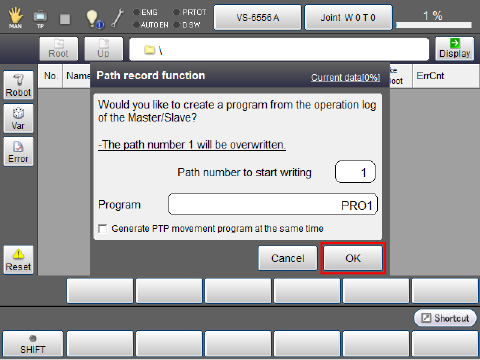
-
"Path number to start writing" is a path number to start saving.
If you create 4 recording data and specify 1 for the path number, recording data will be saved in 1 to 4. If there is already recording data in 1 to 4, it will be overwritten.
- Data will be recorded every time the robot follows until "recording data is cleared" or amount of data is full.
- When the check box of "Generate PTP movement program at the same time" is selected, a program to move by PTP control through path points will be created.
ID : 2710

