ID : 2988
MC_WriteAxesGroup
To transmit the contents of the variable "Robots[n]" in the data block "DB_DENSO_ROBOTS (DB2990)" to the robot controller.
It also changes the external speed of the robot controller.
| Graphic expression | FB No. | FB category |
|---|---|---|
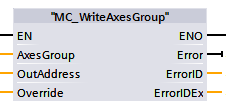 |
FB2302 | Unique |
Input parameter
| Parameter name | Data type | Valid range | Default | Omission (*) |
|---|---|---|---|---|
| AxesGroup | Integer | 1 or larger | 1 | No |
|
||||
| OutAddress | HW_IO | - | - | No |
|
||||
| Override | Integer | 1 to 100 | 1 | Yes |
|
||||
(*) : For some parameters, entries can be omitted.
- Yes : Entry can be omitted.
- No : Entry required always.
About hardware identifier
The hardware identifier is a number automatically assigned to each device by "TIA Portal V14" when CPU (PLC) hardware configuration is performed in "TIA Portal V14".
Since robot controller output data is set as the PROFINET IO output module, specify the hardware identifier of the output module in the input parameter "OutAddress".
For example, to configure the settings shown in the figure below, specify "265" in the input parameter "OutAddress".
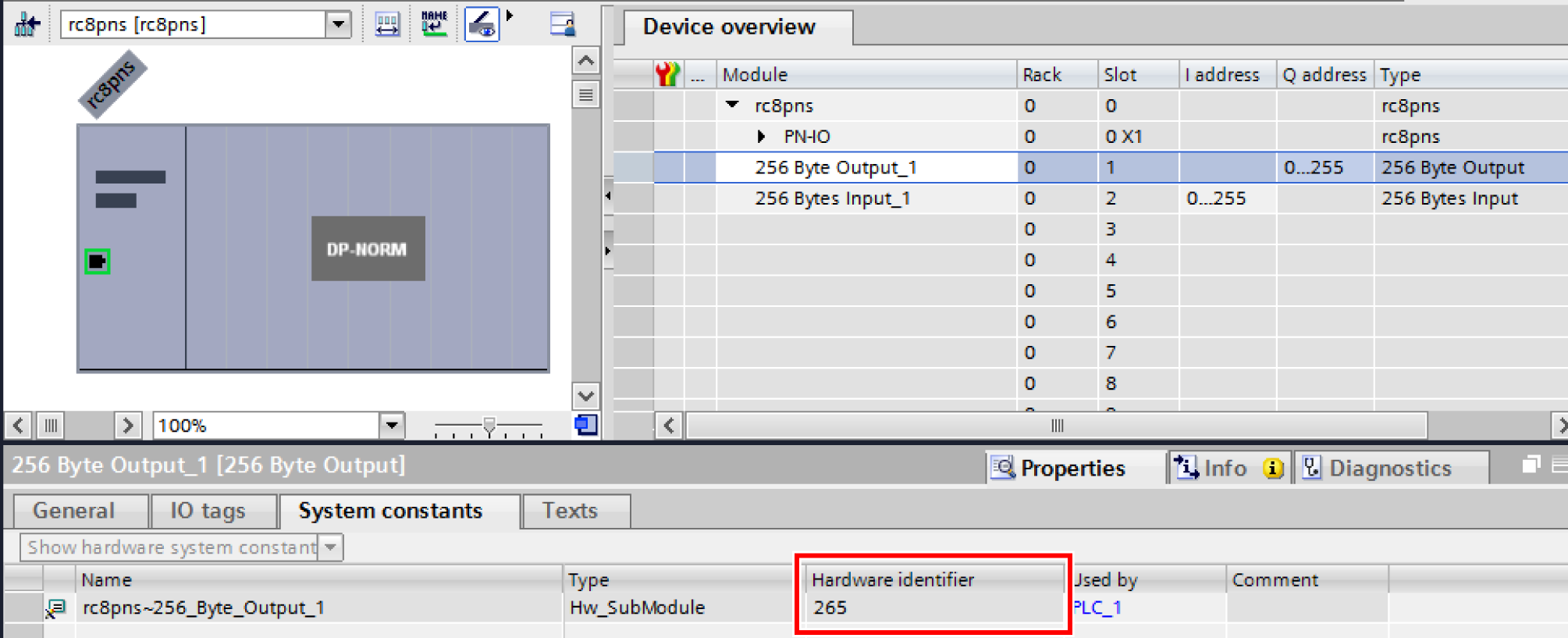
Output parameter
| Parameter name | Data type / Description |
|---|---|
| Error | Boolean |
|
|
| ErrorID | Word |
|
|
| ErrorIDEx | DWord |
|
Function description
In practice, the variable "Cmd" in the variable "Robots[n]" in the data block "DB_DENSO_ROBOTS (DB2990)" is transmitted to the robot controller.
Attention
The value of the variable "Cmd" (*1) updated in other FB of Command-Slave is transmitted to the robot controller by this FB. Unless the value of the variable "Cmd" is transmitted to the robot controller, the robot cannot be controlled.
For this reason, place this FB at the end of the program and always set the input parameter "EN" to TRUE.
*1: The variable "Cmd" is located in the variable "Robots[n]" in the data block "DB_DENSO_ROBOTS (DB2990)".
ID : 2988

