ID : 5562
Creating Node Address List
This section describes the way of node address list creation.
MAC ID on the SYCON.net window represents the node address.
1
From the tree in the left side of the display, click [Configuration] - [MAC ID Table].
Information of slave devices connected are automatically displayed.
Edit [Mac ID] column in the [MAC ID Table]. Automatically displayed [MAC ID] differs from the node address which is actually used. Change every node address of slave devices connected to the addresses that are used while operation, and then click [OK] button.
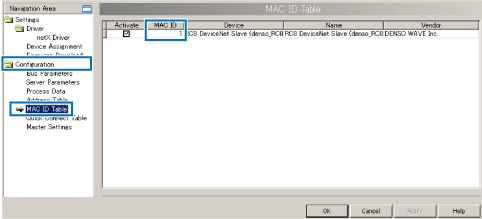
This completes the creation of the node address list.
ID : 5562

