ID : 5564
Download of Communication Parameters
This section describes the way of downloading the communication parameters into the robot controller.
1
Right click the CIFX DN/DNM icon of DeviceNet master board, and then click [Download].
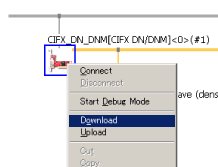
2
Click [Yes] button. If DeviceNet master of the controller has been set, DeviceNet communication is shut down.

3
The information is sent. Complete the setting after closing this window.
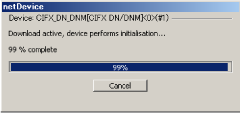
This completes the downloading of communication parameters.
ID : 5564

