ID : 4209
Program Encryption
Program encryption is a function to convert program code contents into indecipherable strings to block unauthorized views.
To cancel the encryption (decrypt), a pass key set at the time of encryption is necessary. If you forget the pass key, you cannot cancel the encryption.
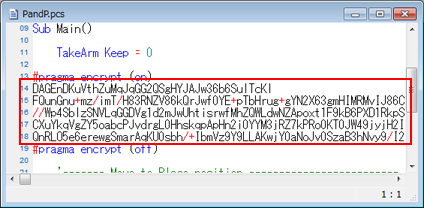
Encryption Procedure
1
Surround a part you want to encrypt by "#pragma encrypt(on)" and "#pragma encrypt(off)"
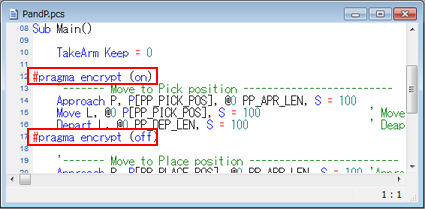
2
From the [Project window], select a program or folder to be encrypted.
3
On the [Project] menu, click [Program Encryption]-[Encrypt].
4
Enter a encrypt key, and then click [OK].
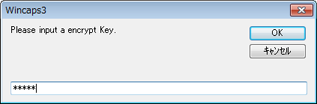
For encrypt key, use single-byte character sets with one to 30 characters.
5
A confirmation dialog box appears. Confirm the encrypt key and then click [OK].
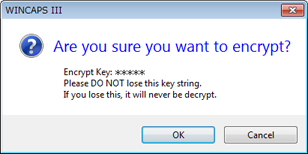
6
A system message appears.
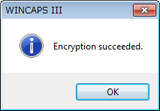
Decrypting Procedure
1
From the [Project window], select a program or folder to be decrypted.
2
On the [Project] menu, click [Program Encryption]-[Decrypt].
3
Enter a encrypt key, and then click [OK].
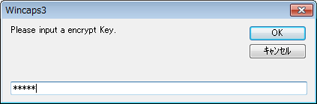
4
A system message appears.
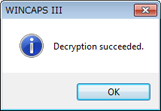
ID : 4209

