ID : 4409
Communication Setting
Once the connection between WINCAPSIII and a robot controller completes, perform communication setting of WINCAPSIII.
For further details on configuring the robot controller, please refer to "Displaying and Changing Communication Settings Screen"of TEACH PENDANT OPERATION GUIDE.
1
From the menu bar, click Connect, click Connect Setting to display the Communication setting tab on Property dialog box.
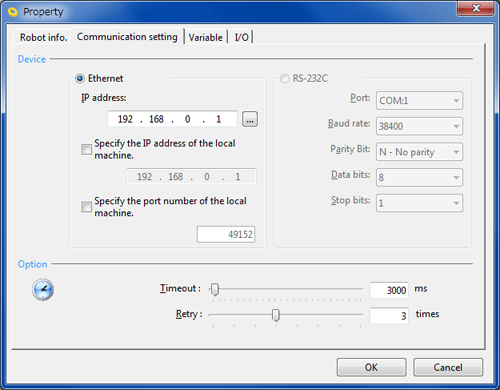
2
Configure the link.
- Ethernet connection
Specify IP address of the robot controller.
For information about IP address setting of robot controller, refer to Connecting and Transmitting Data to PC in START UP MANUAL.
For further details on determining this, please refer to the robot controller documentation.
Serial (RS-232C) connection function is exclusive functions for the RC7M controller and not available for the RC8 series robot controller.
3
Enter values in [Timeout] and [Retry].
4
Press the OK button to save the new settings.
ID : 4409

