ID : 2485
Operation Procedure
With WINCAPSIII, create and set necessary data for monitoring, and then send the data to RC8A controller with RC8A Safety parameter tool. Reboot the RC8A controller after sending the monitoring data. The monitoring function is enabled after rebooting.
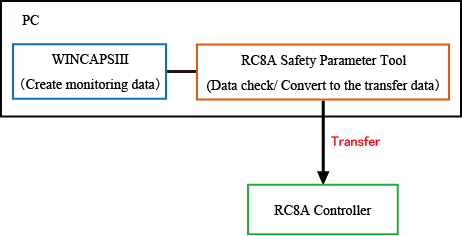
The following shows the operation procedure.
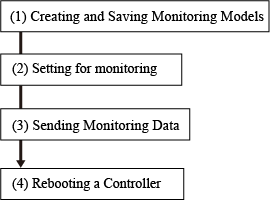
(1) Creating and Saving Monitoring Models
With the Arm Modeling of WINCAPSIII, create Modeling Overview of Monitoring Target and Restricted Area and then save them.
(2) Setting for Monitoring
With WINCAPSIII, specify parameters required for monitoring.
(3) Sending Monitoring Data
With WINCAPSIII and RC8A Safety parameter tool, send the data necessary for monitoring to the controller and the safety motion board.
(4) Rebooting a Controller
Reboot a controller. Monitoring function is enabled after rebooting.
ID : 2485

