ID : 3366
Creating a Job
This section explains how to create a job in Cobotta World.
1
When [NewProgram] is tapped in the basic window of Cobotta World, the following items are displayed.
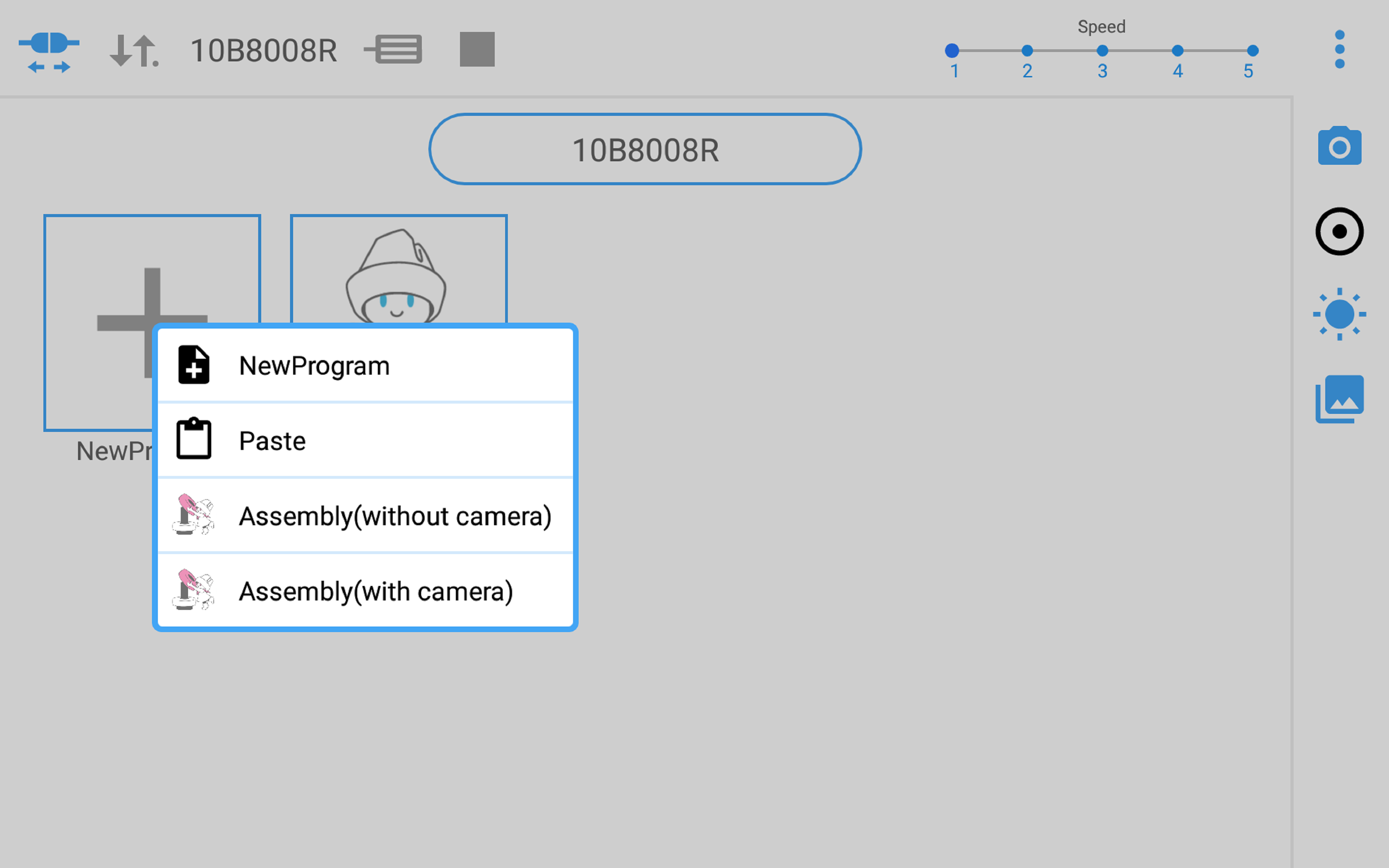
| Icons | Description |
|---|---|
 |
Creates a new job. |
 |
Pastes a copied job. |
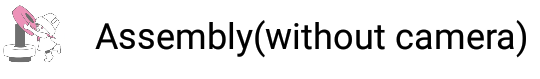 |
Uses a job template for an assembling job without using a camera. |
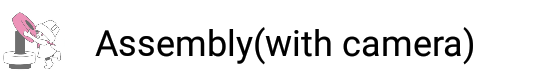 |
Uses a job template for an assembling job by using a camera. |
2
When selecting one of items, the window to select the name, description, and icon color of the job is displayed.
A job with the same name cannot be created twice.
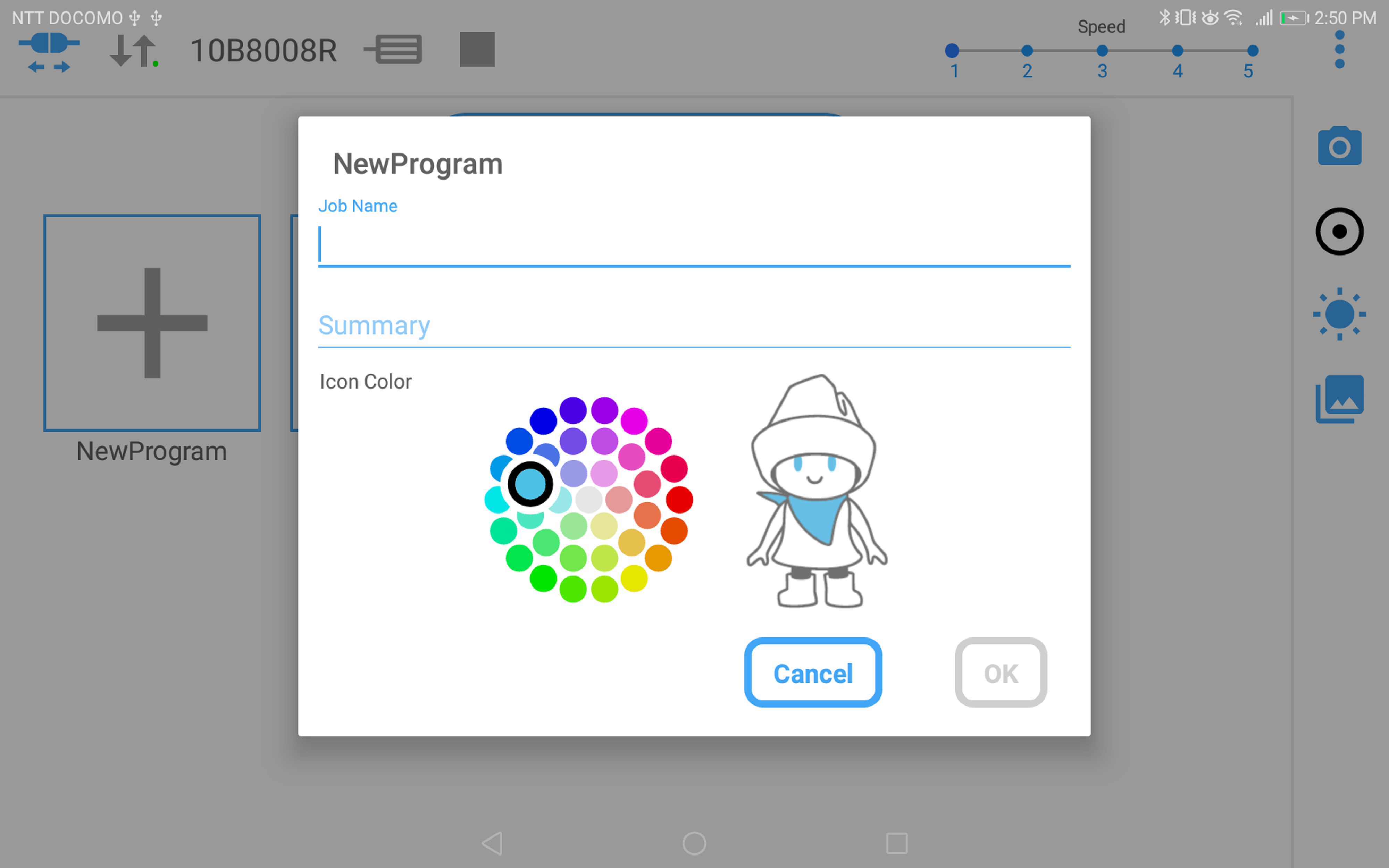
3
Tap [OK] to create the job.
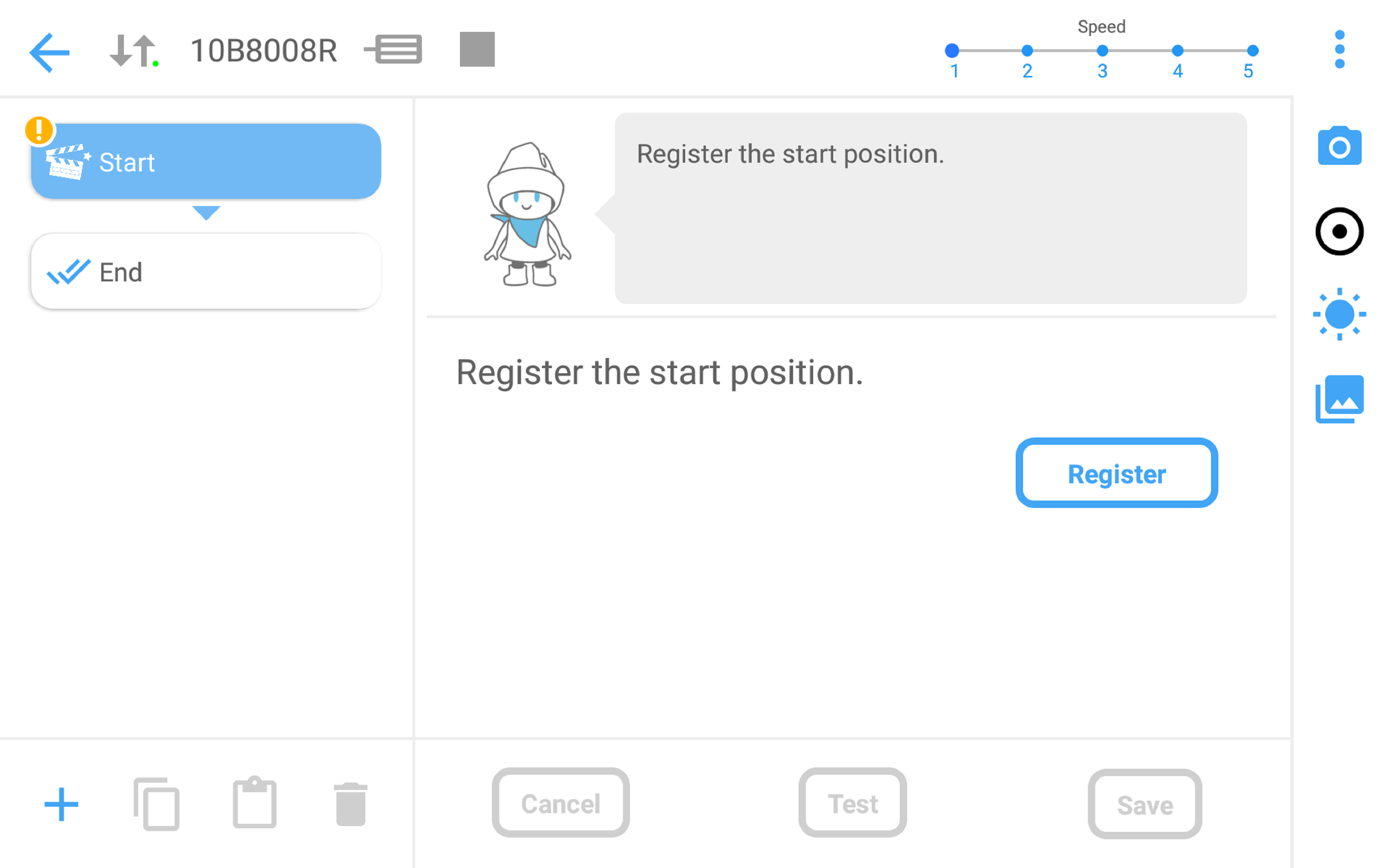
ID : 3366

