ID : 3368
Executing a Job
A job can be executed either from the basic window or from the edit window.
Executing from Basic Window
Tap the job to be executed to display the menu. Tap [Run] on the menu to start the job.
Tap [Cancel] to stop the job.
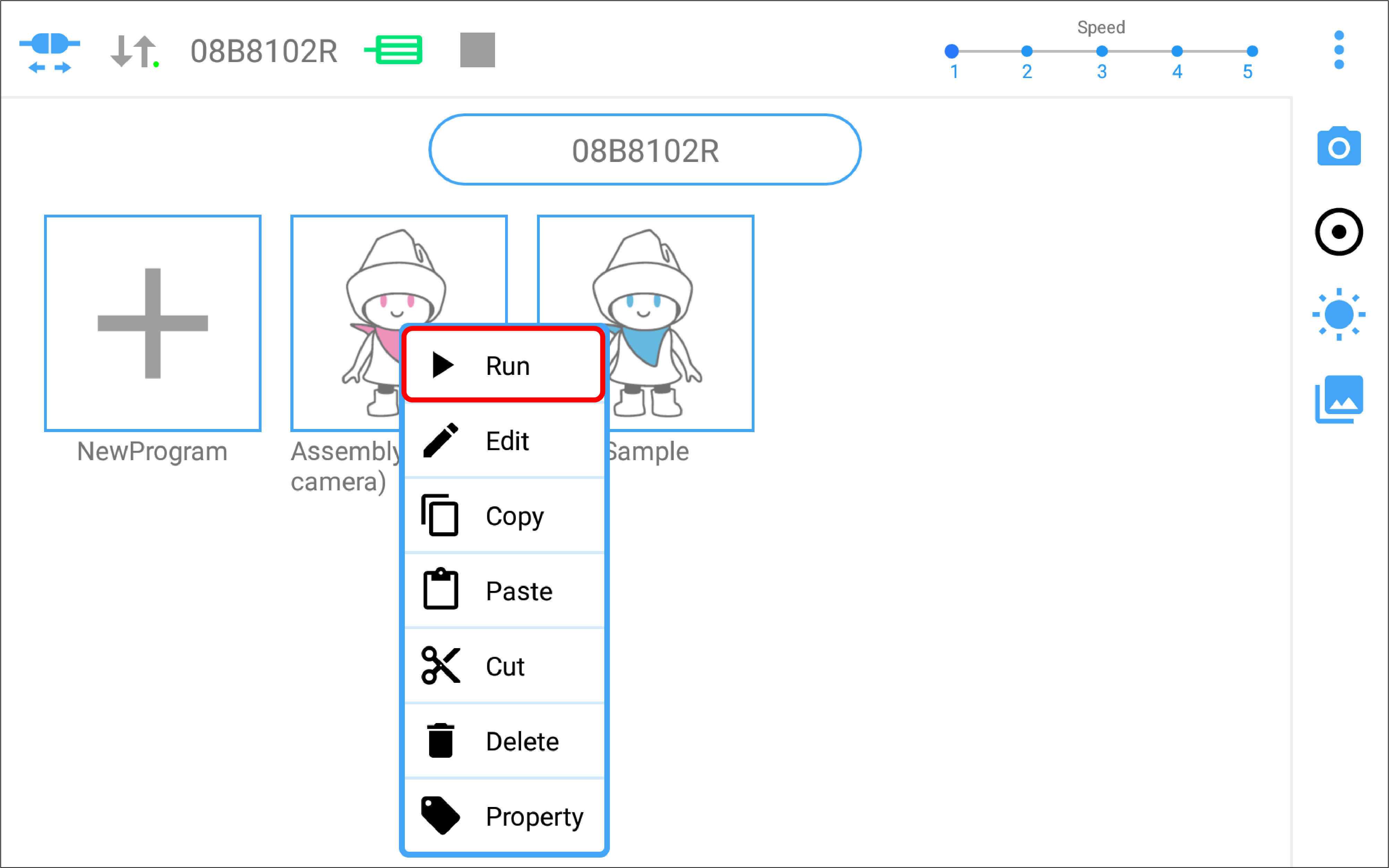
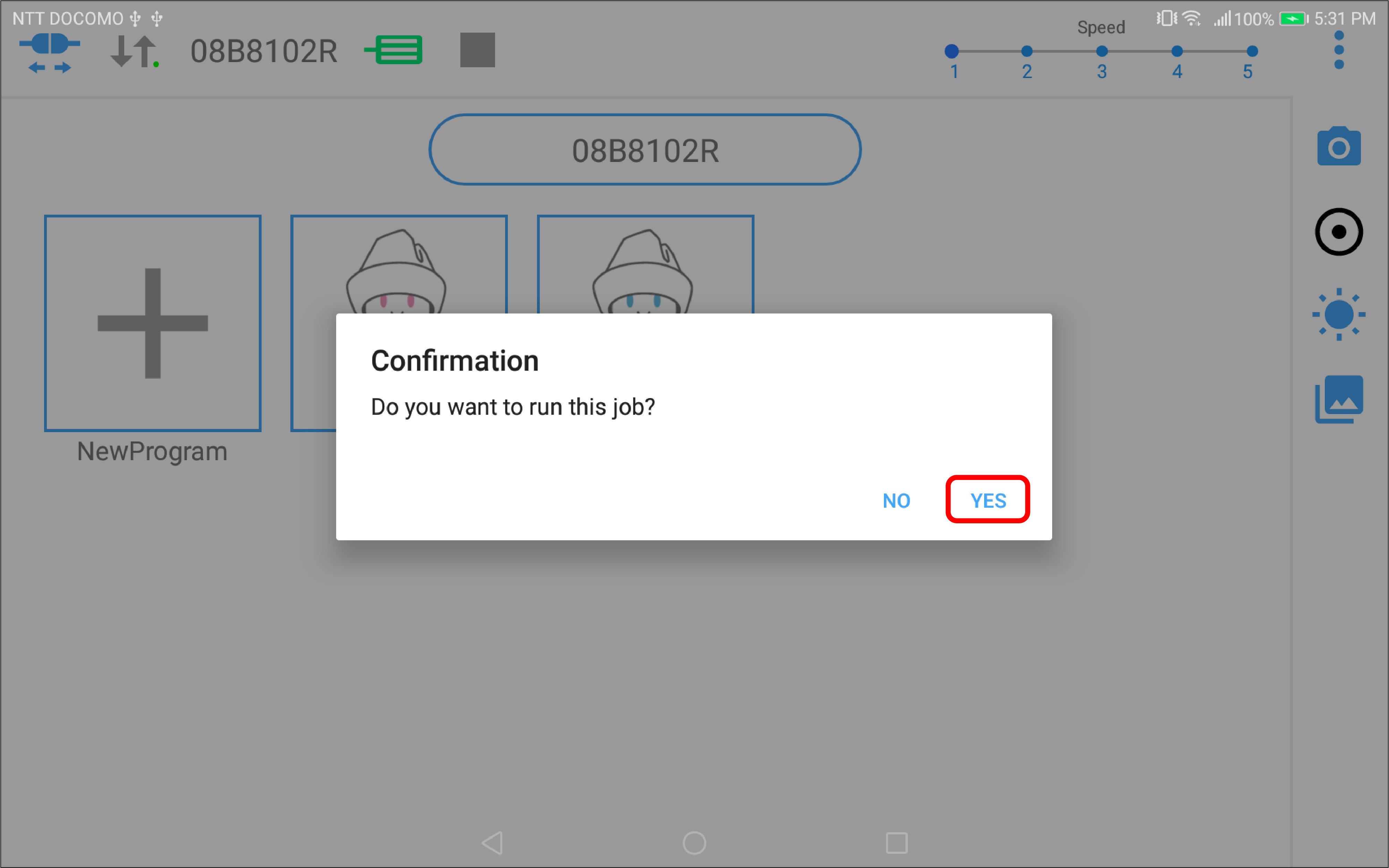
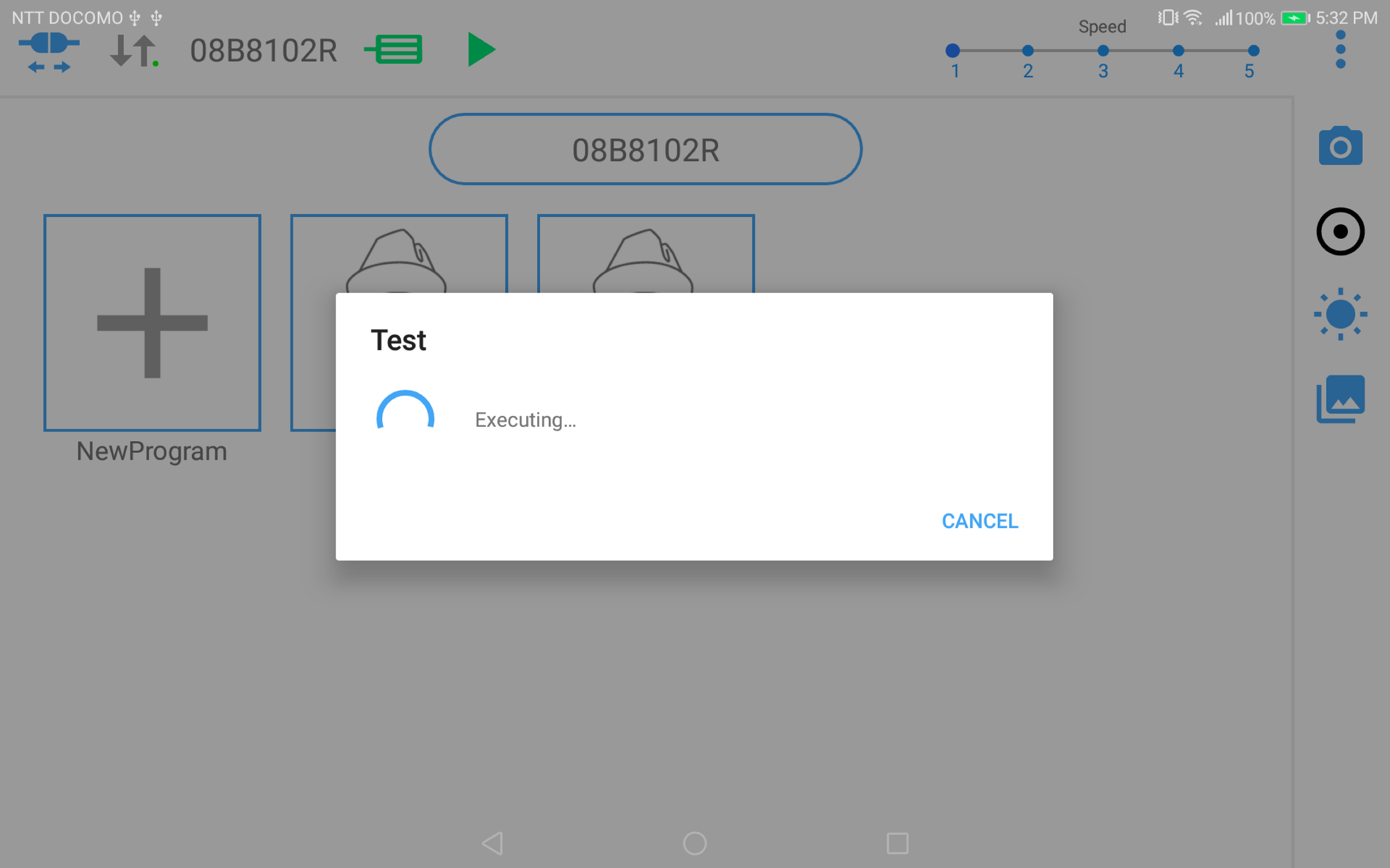
Executing form Edit Window
In the edit window of the job to execute, select the [End] item. When [Test] changes to [Run], tap [Run] to start the job.
Tap [Stop] to stop the job.
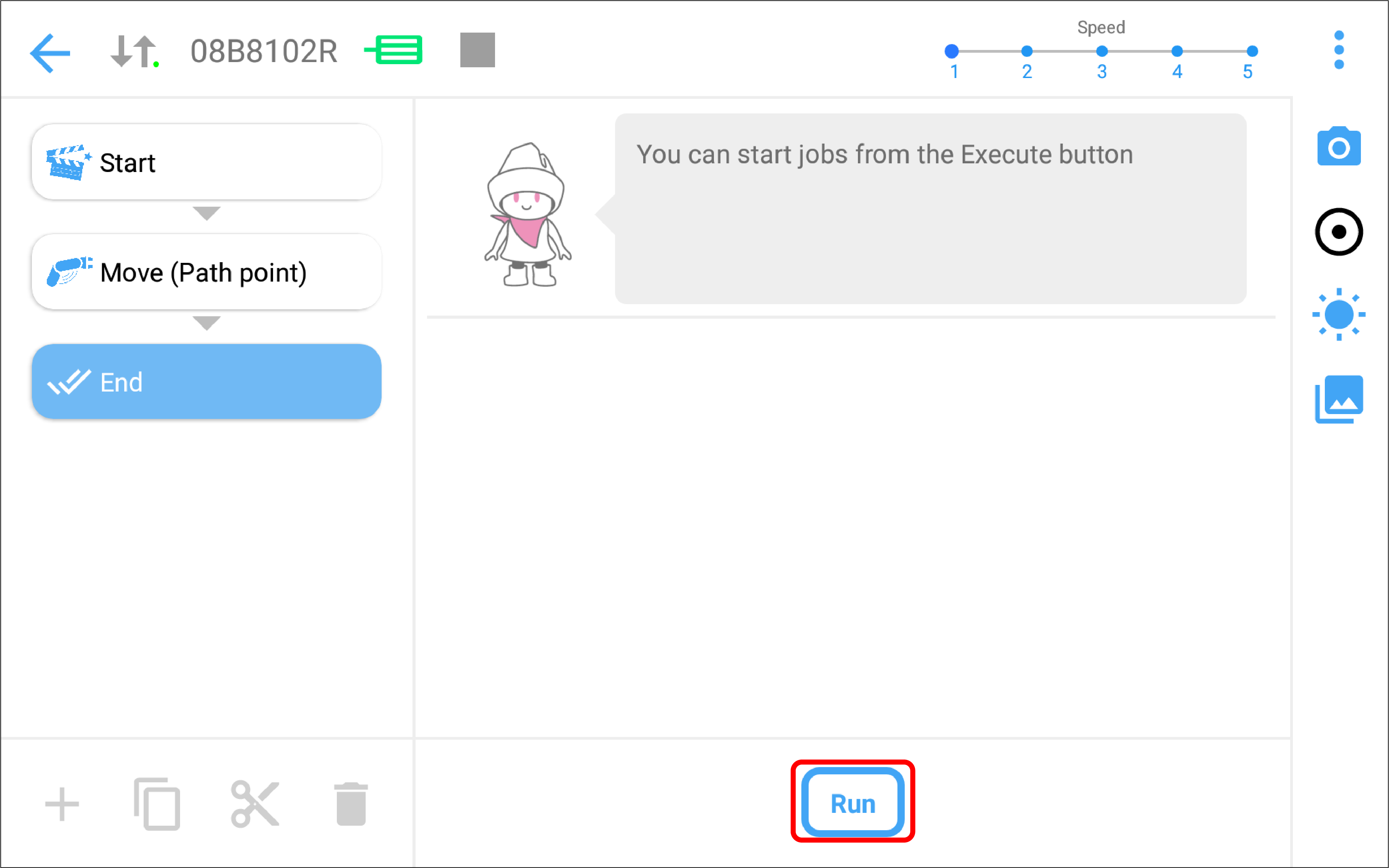
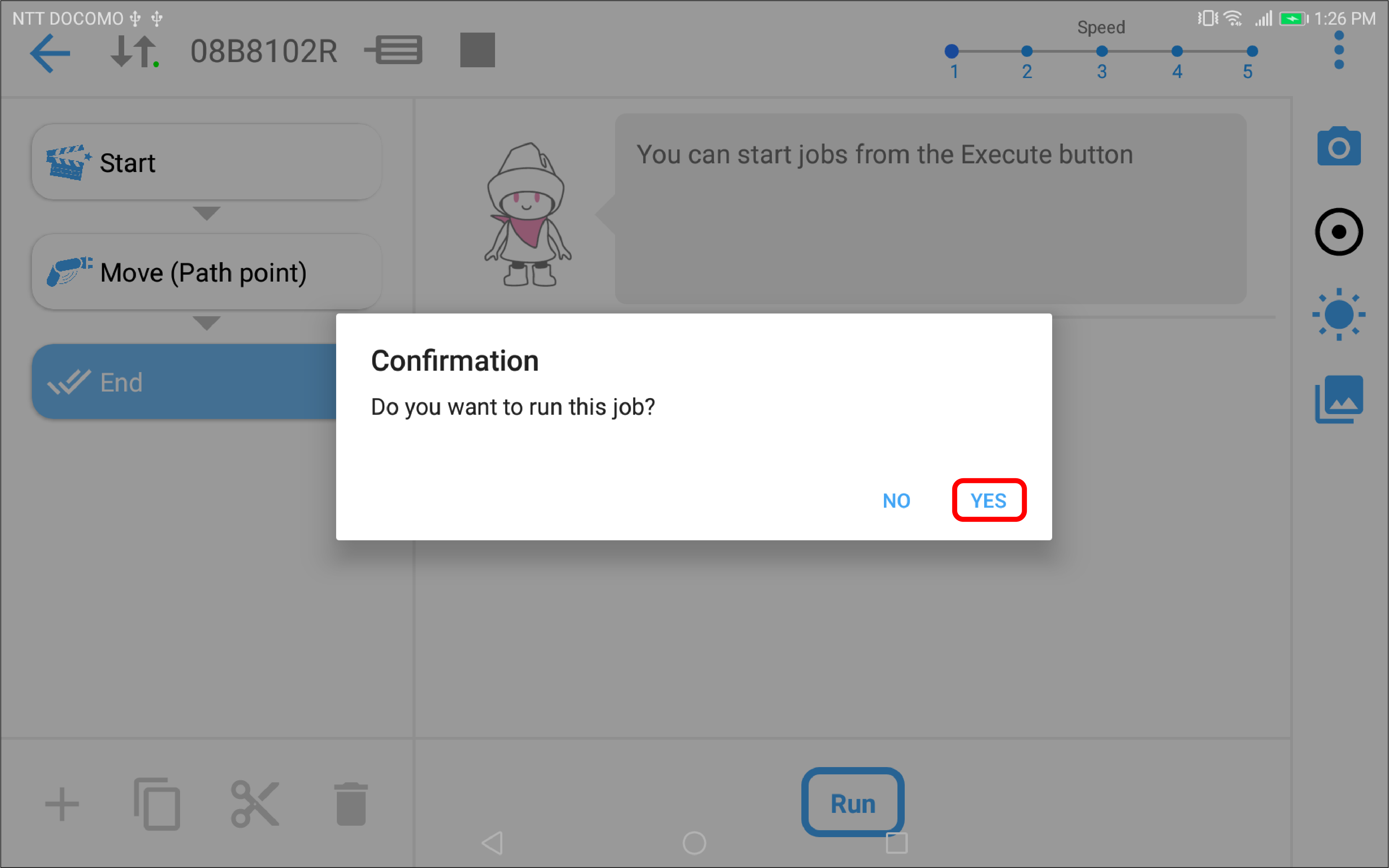
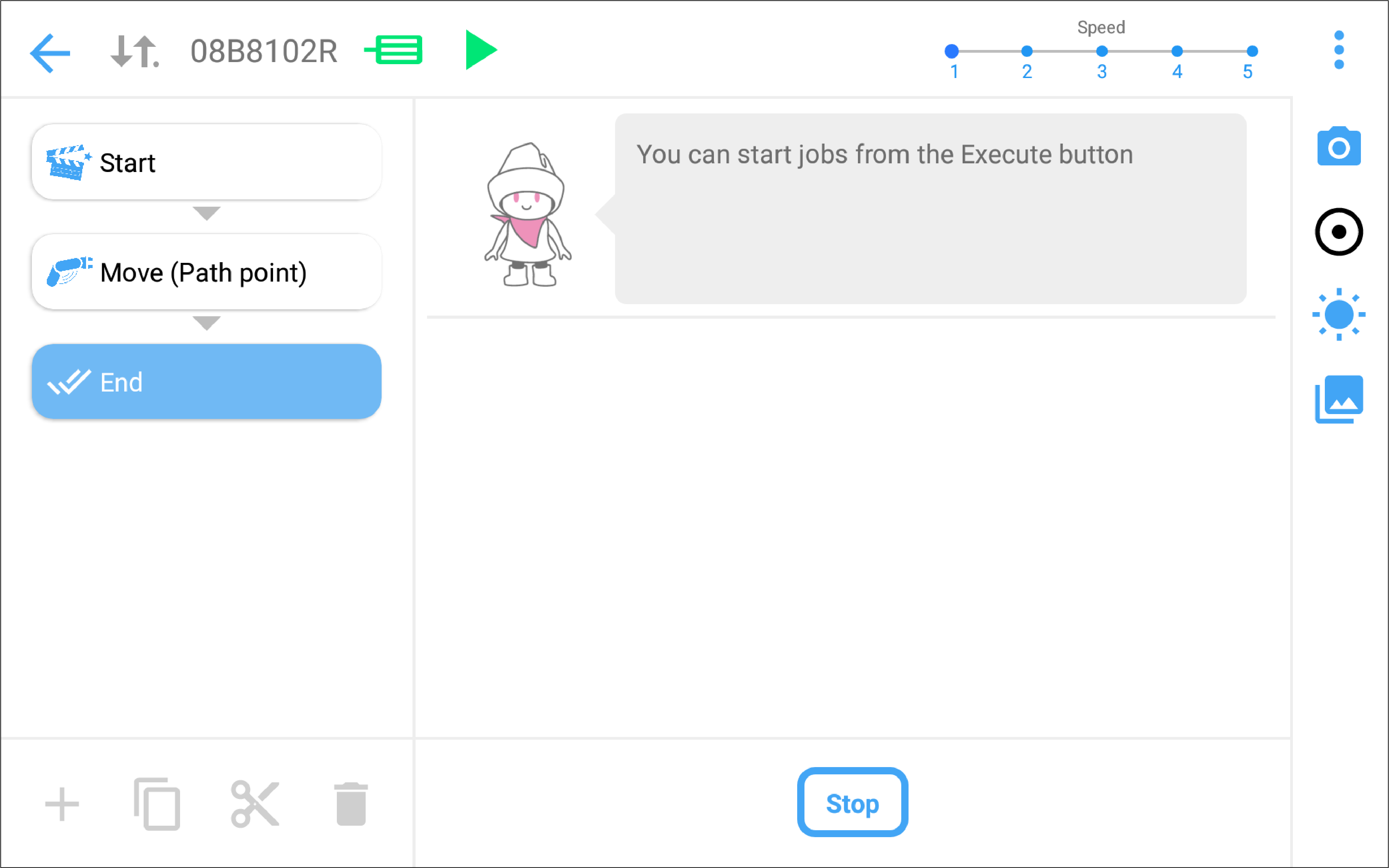
ID : 3368

