ID : 1519
Turning the Robot Controller ON/OFF
The robot controller supplies the robot unit with power and controls it.
For safety, connect the robot and controller, replace parts, and perform internal checks after the controller is turned off.
To turn ON/OFF the robot power supply, push the upper/lower side of the controller power switch.
- Push the upper side ("I" part) : turns on
- Push the lower side ("O" part) : turns off
When the robot is turned on, the power lamp (leftmost of the three pilot lamps) in the figure below lights up. When it is turned off, the pilot lamp goes out.
If the motor is turned on, turn it off before turning off the robot controller.
If you want to turn the controller power on immediately after turning it off, wait 6 seconds or more and check that all of the pilot lamps on the robot controller are no longer lit and the TP screen and MP screen are turned off.
- Be sure to turn the robot controller off before connecting or disconnecting the robot control cable between the robot unit and its controller. Connection/disconnection of the robot control cable while the robot controller power is on will damage the robot controller.
- Note that when the power is turned OFF, Fun will stop, but will rotate for a few seconds again immediately after once stop.
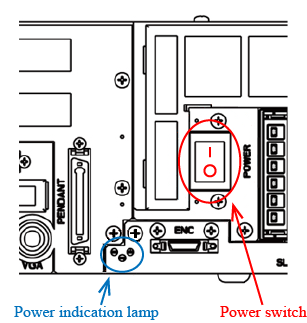
ID : 1519

