ID : 1688
Shortcut
Shortcut can be used when you are in the middle of process but want to perform another process.
Press [Shortcut] button in any process screen to display [Shortcut menu] window.
Select the process to be executed from [Shortcut menu].
1
Press Shortcut button.
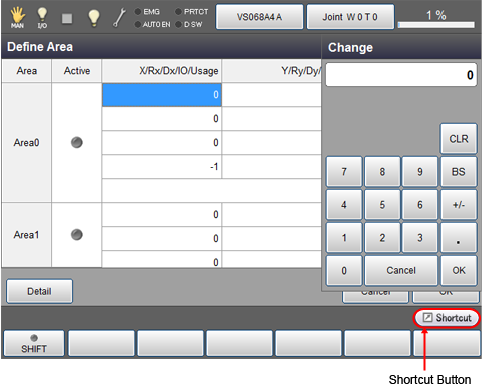
2
Press button for the process to be executed.
Some functions can be also selected by the following procedure.
- Press up, down, left, and right cursor keys on the tech pendant.
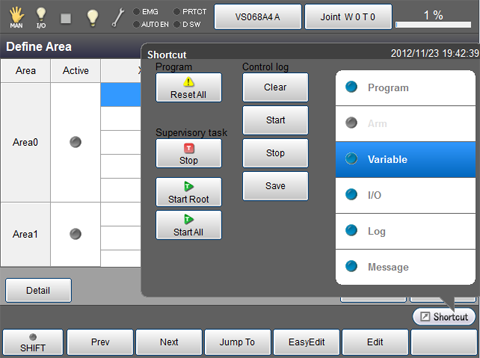
Switch to the appropriate process screen.
ID : 1688

