ID : 1689
Error Display
Display error code and error contents shown in "Error code list" on the screen of teach pendant when there is an error in controller during operation of robot.
Only error code will be displayed on the mini-pendant screen.
Reset the error by pressing OK button on the error message window after processing the error.
The reset of all programs can be also processed on the error message window.
The display example of error message window is shown in the figure below.
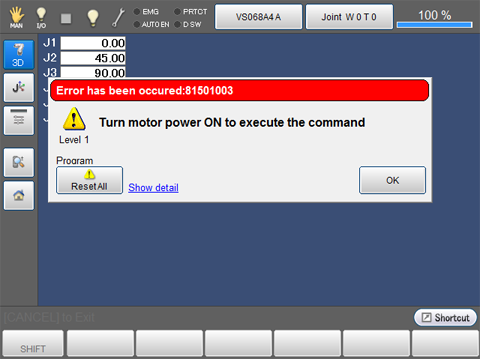
Press "Show detail" shown in blue on the error message window to check the detail information on error and the method to recover error.
"Show detail" shown in blue will be changed to "Hide detail" if pressed. Conversely, press "Hide detail" to hide the detail information.
The display example of detailed contents is shown in the figure below.
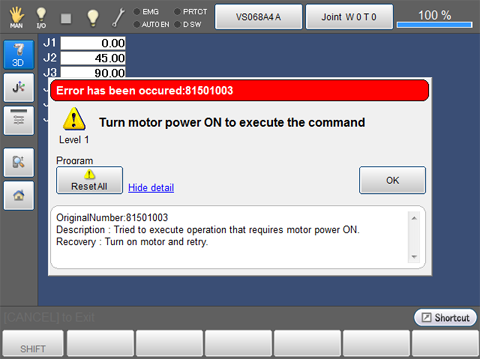
ID : 1689

