ID : 1911
Numerical Input Button
Numerical Input Button is to input numerical data on the display.
The numerical input button control has a value ("Value" property) and the value is retained during the task.
The input dialog of the value displays the dialog along with "Style" property.
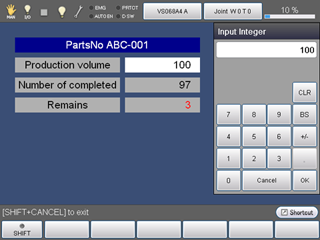
Numerical Input Button Event
| Event | Description |
|---|---|
| CLICKED | Button pressed |
| RELEASED | Button released |
| DONE | [OK] pressed |
Numerical Input Box Property
| Property Name | Data Type | Description |
|---|---|---|
| Name | String | Parts name PacScript cannot rewrite this property |
| Type | Integer | Parts name PacScript cannot rewrite this property |
| X | Integer | X coordinates of the upper left corner of the drawing region |
| Y | Integer | Y coordinates of the upper left corner of the drawing region |
| Width | Integer | Width of the control(pixel size) |
| Height | Integer | Height of the control(pixel size) |
| FG | Integer | Foreground color |
| BG | Integer | Back color |
| Group | Integer | Group number to which part belongs |
| Active | Integer | Visible / Invisible and Enable / Disable settings |
| Style | Integer | Display style and data type settings
|
| Caption | String | - |
| FName | String | Font name The font with * is installed on the robot controller |
| FSsize | Integer | Font size |
| Justify | Integer | Caption positioning
|
| Value | Double | Default value of the numerical input box |
Precaution for "Style" Property
When "Style" property of the program is changed, the value of the "Value" property is changed accordingly. Therefore, when the "Style" is double-precision real type and retains the number outside the integer range, you cannot change the "Style" property to the "Integer". Doing so, it causes an error.
ID : 1911

