ID : 2716
Setup
This section describes the setup procedureto establish a communication between the IPC set for RC8 extension function and the RC8 series robot controller.
Setting for the IPC
We recommend that you set up after updating Windows.
The initial language setting is set to Japanese. When changing the language, perform it in the Windows setting window.
1
Prepare an electric wire (diameter of its lead wire must be φ 1.5 mm) yourself and connect it to the power supply connector that is included in the IPC set for RC8 extension function. Connect the other end of the electric wire to the power supply that you prepared.
| Wiring for the power supply connector | Terminal number | Signal |
|---|---|---|
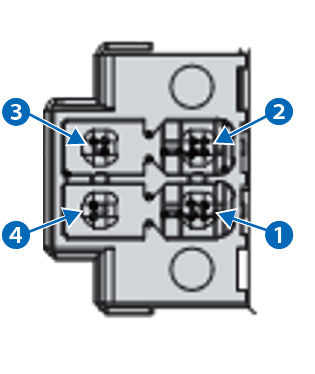 |
1 | ON |
| 2 | P-S | |
| 3 | GND | |
| 4 | 24V |
2
Connect the power supply connector to the IPC set for RC8 extension function.
3
Turn on the IPC set for RC8 extension function.
Once the login window is displayed, enter the following.
| User name | Administrator |
|---|---|
| Password | 1 |
4
The IP address is set to the following.
Set any IP address.
| LAN1 X102 | 192.168.0.1 |
|---|---|
| LAN2 X103 | 192.168.0.2 |
5
To prevent unintentional change in the IP address, you need to turn ON UWF, which is a Windows feature.
The UWF feature can be configured in "Beckhoff UWF Manager", which you can start from its desktop shortcut or Windows’ search function.
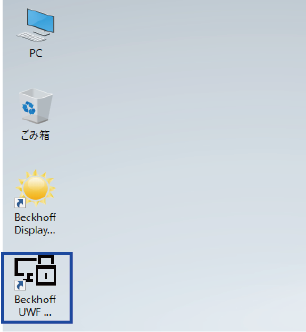
6
Open "Beckhoff UWF Manager" and click the lock icon on the right of the window.

7
Clicking the icon will change its appearance. Change it to the same icon as shown below and restart the IPC.
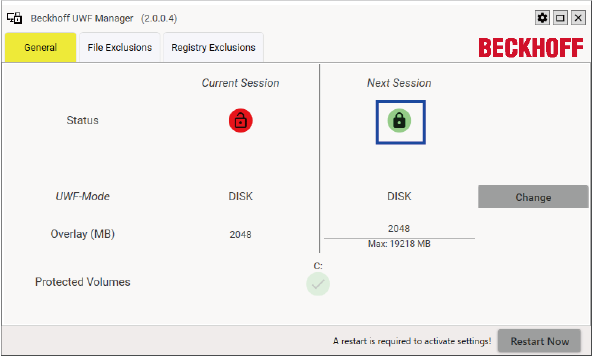
8
After restarting the IPC, open "Beckhoff UWF Manager" again and confirm that the following icon is displayed, which means UWF is currently ON.
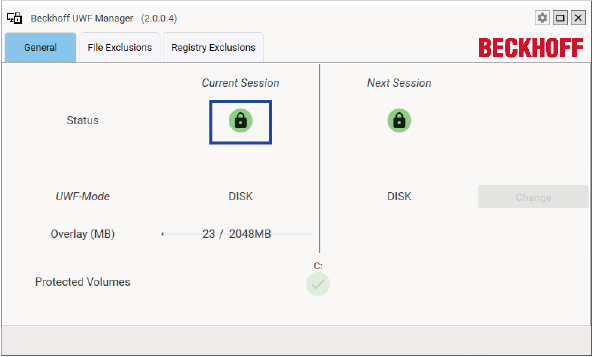
1
Open "Beckhoff UWF Manager" and click the lock icon on the right of the window.
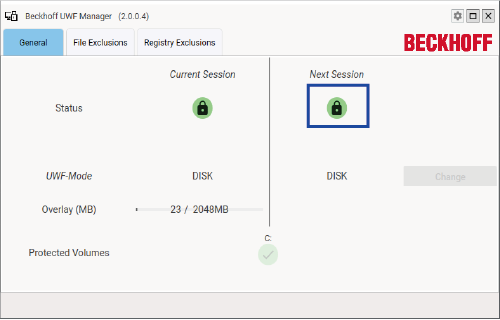
2
Clicking the icon will change its appearance. Change it to the same icon as shown below and restart the IPC.
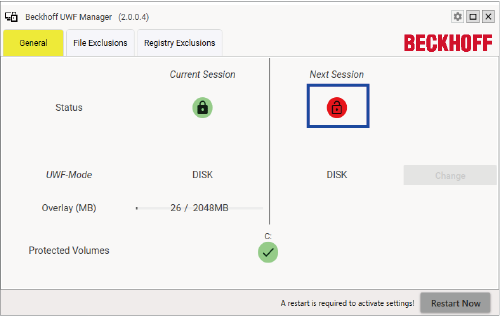
3
After restarting the IPC, open "Beckhoff UWF Manager" again and confirm that the following icon is displayed, which means UWF is currently OFF.
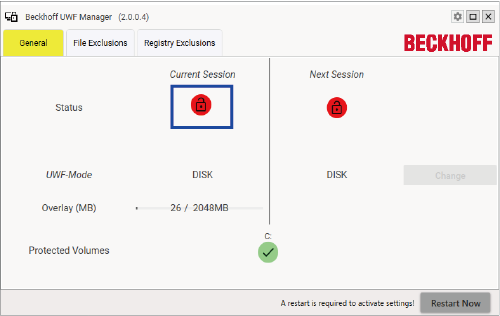
Setting for the Teach Pendant
Operation path: [F2 Arm] - [F7 Origin return] - [F6 Setting]
Set "Control log mode", "Control log sampling time" and "The home position guidance Server IP Address".
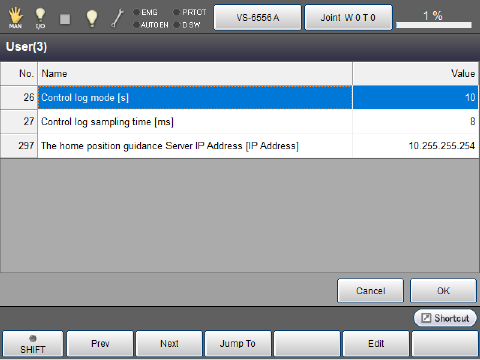
ID : 2716

