ID : 3107
Cable Connection Using an Internal Wiring
If your robot is VS-series having a communication interface flange-A, you can use the internal wiring as a wiring between a robot controller and a force sensor.
System Configuration
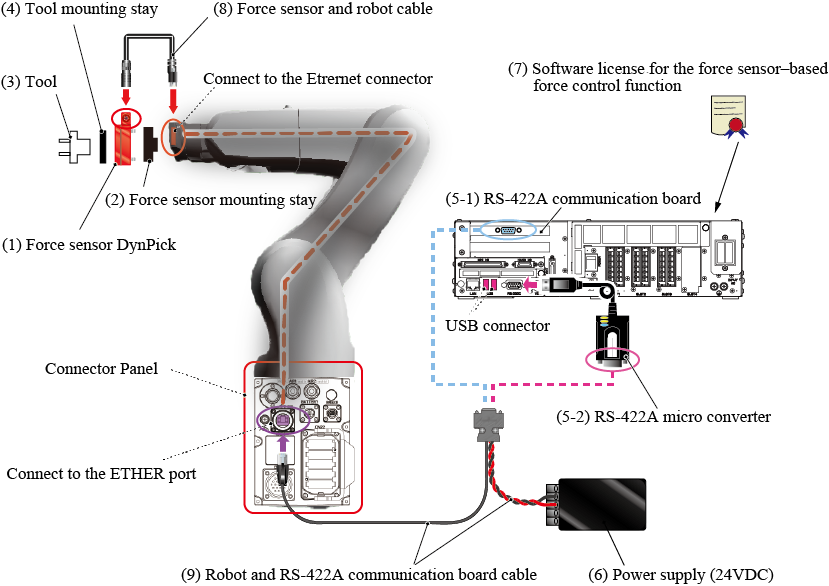
The figure above shows a VS-050 robot set having a rear connector panel.
The position of connectors in a connector panel differs depending on the robot model. Please refer to "Connectors" of VS SERIES USER'S MANUAL.
| Components | Description | ||||
|---|---|---|---|---|---|
(1) Force sensorWACOH-TECH Inc.
|
This is a capacitive force sensor, Dyn-Pick. Select a force sensor according to your application. |
||||
(2) Force sensor mounting stay(made by customer) |
A stay for fixing a force sensor to the end of the robot arm. For details, refer to "How to Install a Force Sensor". |
||||
(3) Tool(selected by customer) |
Select a tool according to your application. | ||||
(4) Tool mounting stay(made by customer) |
A stay for fixing a tool to the force sensor. When you create a stay, please refer to the Installation Diagram on "Overview of Force Sensor" of Preparation of Hardware. |
||||
|
The following two devices are available for the Force sensor and robot controller connection.
|
|||||
(6) Power supply (24V DC)(selected by customer) |
A power supply to supply electricity to the force sensor. Connect two lines (red and black lines) of a force sensor and RS-422A communication board cable.
For detailed information, please refer to the user's manual of DynPick Capacitive 6-axis force sensor WEF-6A series. For about user's manual of force sensor, please contact to WACOH-TECH Inc.. Be careful not to connect a red line (+24 V) and a black line (0 V) incorrectly as this may result in damage to the force sensor. |
||||
(7) Software license for the force sensor–based force control functionDENSO WAVE Inc.
|
These are DENSO products. These licenses are required to use the force sensor–based force control function. "Compliance function-activated" targets a newly purchased robot set. Ordering this option with a robot set will activate the function before shipment. Please order this option with a robot set. For how to activate the function, refer to “Activating the Function”. |
||||
(8) Force sensor and robot cableWACOH-TECH Inc.
|
A cable to connect a force sensor and a robot. | ||||
(9) Robot and RS-422A communication board cableWACOH-TECH Inc.
|
A cable to connect an RS-422A communication device (RS422-A communication board or RS-422A micro converter) and 24VDC regulated power supply to a robot. Select any cable length according to your application. |
||||
*1 : Until around July 2018, CWE-6AE180-SA (cable length 180mm) was sold.
ID : 3107

