ID : 1143
System Configuration of Direct-connection Type Force Sensor
The following image shows the system configuration.
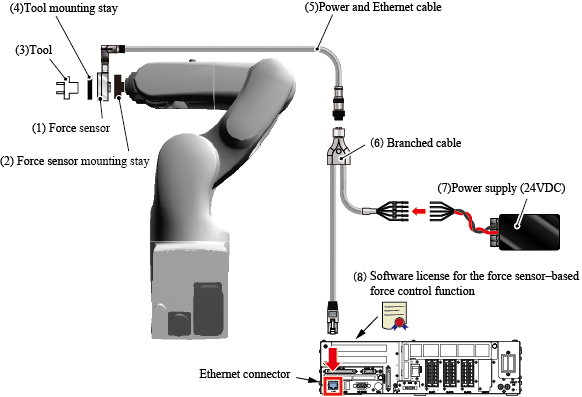
When creating a system, refer to the instruction manual published on ATI Industrial Automation website and perform it correctly and safely, in addition to the following contents.
Periodically check the force sensor.
Components / Manufacturer / Model (Part number) |
Description |
|---|---|
(1) Force sensorATI Industrial Automation
|
Select a force sensor according to your application. In the instruction manual of ATI Industrial Automation, the force sensor is described as "Transducer". |
(2) Force sensor mounting stay(made by customer) |
A stay for fixing a force sensor to the end of the robot arm. For details, refer to "How to Install a Force Sensor". |
(3) Tool(selected by customer) |
Select a tool according to your application. |
(4) Tool mounting stay(made by customer) |
A stay for fixing a tool to the force sensor. Create a stay referring to the outer dimension drawing of the force sensor published on ATI Industrial Automation website. |
(5) Power and Ethernet cableATI Industrial Automation
|
A cable to connect a force sensor and the branched cable. When you purchase the force sensor, this cable will be accompanied. Extension cable of 2 m is available as an option. |
(6) Branched cableATI Industrial Automation
|
A cable to connect the power and Ethernet cable to a robot controller and a power supply (24 V DC). When you purchase the force sensor, this cable will be accompanied. For wiring to connect to the power supply (24 V DC), refer to the instruction manual published on ATI Industrial Automation website. |
(7) Power supply (24 V DC)(selected by customer) |
A power supply to supply electricity to the force sensor. Select a power supply that is fulfilled with the following specification.
|
(8) Software license for the force sensor–based force control functionDENSO WAVE Inc.
|
These are DENSO products. These licenses are required to use the force sensor–based force control function. "Compliance function-activated" targets a newly purchased robot set. Ordering this option with a robot set will activate the function before shipment. Please order this option with a robot set. For how to activate the function, refer to “Activating the Function”. |
ID : 1143

