ID : 3892
Comm.Open
Function
To open the line for data communication.
Syntax
Comm.Open line number
Guaranteed Entry
- Line number
- Designate a line number by integer type data.
Description
The line is opened for data communication.
Related Terms
Comm.Close, Comm.Output, Comm.Input, Comm.Clear, Comm.Count, Comm.State, Data Communication
Attention
Exclusive Control of Comm.Open
When a task, which has opened a line, is running, other tasks cannot open or use the line until the task executes Comm.Close command and the line is closed.
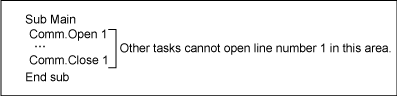
However, if the task stops without closing the line, other tasks can open and use the line.
To check whether the line is occupied by tasks, use Comm.State command.
To share the opened task with other tasks, set the program parameter [34:Permission for a line sharing for multiple tasks] to [1:Enable].
For details about the way of setting, refer to "Displaying and Changing Program Parameters" of TP App Operation Guide.
If multiple Comm.input commands or multiple Comm.output commands are executed as multitasking, the latter command will wait the completion of the former command.
Comm.Open after Program Stop
When once opened line stops the task without executing Comm.Close, the exclusive control of the task is released.
However, the line keeps open state. This helps to reduce CPU usage for Comm.Open from the second time or later.
| (1)When the line number 1 opens, a program stops without Comm.Close or, a program stops incorrectly. | (2)CPU usage is saved when the same or other programs open the line number 1 again. |
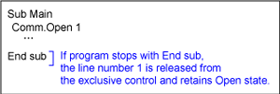 |
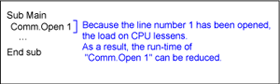 |
To close the line at every program stop, set the program parameter [32:Auto-disconnection at task end] to [1:Enable].
For details about the way of setting, refer to "Displaying and Changing Program Parameters" of TP App Operation Guide.
This setting will be ignored when [34:Permission for a line sharing for multiple tasks] is set to [1:Enabled].
Behaviors According to the Setting Values for the Task-Related Options
| Setting value | 0: Disable | 1: Enable |
|---|---|---|
| Description | A communication line keeps OPEN even if a task that has executed Comm.Open is stopped. | A communication line is automatically disconnected if a task that has executed Comm.Open is stopped. |
| Advantage | If "0: Disable" is selected, Comm.Output and Comm.Input can be executed quickly when tasks are continuously executed, since Open/Close processing are not repeated. | A line does not keep Open-state because it is automatically disconnected as soon as the task stops (e.g; task-error). |
| Disadvantage | Because a line is not automatically disconnected when a task is stopped by a task-error, you need to explicitly execute Comm.Close. | Need to implement so that a line is used only when a task is running. |
Example
'!TITLE "DENSO Robot Program"
Sub Sample_CommOpen
On Error GoTo Label1
Comm.Open 8
On Error GoTo 0
'Describe a process
Exit Sub
Label1: 'When you cannot open line number 8
Delay 100 'Waiting for server process.
Resume 'Execute Open line again.
End SubThe following shows the sample code to establish communication between Client and Server through Ethernet.
Sample Code for the Server-Side (Server Setting : Text Mode)
After Comm.Open is executed, the Server-side needs to wait the connection from the Client-side by executing Comm.State.
An error will occur if Comm.Output or Comm.Input is executed when connection is not established.
Sub Main
Comm.Open 4
Comm.Clear 4 'Clear the reception buffer
Wait Comm.State(4) = 2 'Wait for the connection from the client
I1 = 0
Do
S1 = Comm.Input(4)
PrintDbg S1
Comm.Output 4, "OK " & Timer
Delay 1
Loop Until I1<>0
Comm.Close 4
End SubSample Code for the Client-Side (Client Setting : Text Mode)
Sub Main
Comm.Open 8
I1 = 0
Do
Comm.Output 8, "Do " & Timer
S1 = Comm.Input(8)
PrintDbg S1
Delay 1
Loop Until I1<>0
Comm.Close 8
End SubSample Code for the Automatic Recovery at the Disconnection on the Server-Side (Server Setting : Text Mode)
The following sample code is used to explicitly write the processing for reconnection after the line has been disconnected at the Server-side.
Sub Main
Comm.Open 4
Comm.Clear 4
Wait Comm.State(4) = 2 'Wait for the connection from the client
On Error Goto ErrHandler
I1 = 0
Do
S1 = Comm.Input(4)
PrintDbg S1
Comm.Output 4, "OK " & Now
Delay 1
Loop Until I1<>0
Comm.Close 4
Exit Sub
ErrHandler:
Comm.Close 4, -1 'Compulsory disconnect
PrintDbg "Err = " & Hex(Err.OriginalNumber)
Comm.Open 4
Comm.Clear 4
Wait Comm.State(4) = 2 'Wait for the connection from the client
Resume 'Clear the error-state, and resume the program from the line where an error occurred
End SubID : 3892

