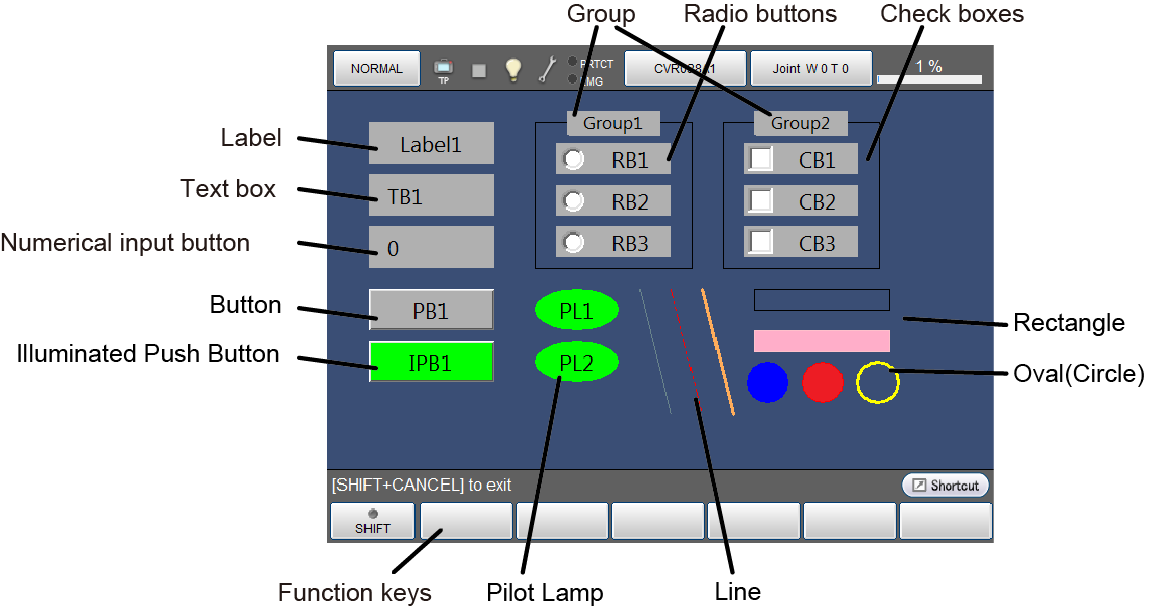ID : 6890
Parts and Their Function
The following table lists the 14 part types available for building TP panel screen software.
| icon | Part | Function | |
|---|---|---|---|
 |
Label | Displays text. | |
 |
Text Box | Accepts text from the keyboard. | |
 |
Numerical Input Button | Accepts a numerical value from the ten-key pad. | |
 |
Group | Provides mutually exclusive operation for a group of radio buttons. | |
 |
Radio Button | Selects from a group of mutually exclusive choices. | |
 |
Check Box | Turns setting on and off. | |
 |
Button | Functions as a push button. | |
 |
Illuminated Push Button | Combines push button and pilot lamp operation. | |
 |
Pilot Lamp | Indicates on/off setting. | |
 |
Line | Displays a straight line. | |
 |
Rectangle | Displays a square or rectangle. | |
 |
Oval(Circle) | Displays a circle or oval. | |
 |
Function Key | Configures a teach pendant function key (F1 to F12) for use as a push button. | |
 |
Timer | Triggers action source code at a fixed interval. | |
|
Sample TP Panel Screens
|
|||
ID : 6890