ID : 2488
Setting for Monitoring
With WINCAPSIII, set the safety-related parameters.
From the Menu bar, click [Project], click [Parameter]. On the Parameter window, click [Safety].
Change the value of desired signal.
Initial value is [1: Enable] except for the following items.
You can reduce the CPU load by setting [0: Disable] for parameters you do not use.
- Max payload setting [g]
Initial setting is 0. Enter the total mass of the workpiece and tool.
With taking the User parameter (No.1) and Payload command into consideration, enter the probable maximum value of Mass of payload.
If the value of Mass of payload that is entered by User parameter (No.1) and/or PayLoad command and the value of Max payload setting that is entered by Safety parameter (No.70) are different, an error may occur. It is not recommended to repeatedly change the Mass of payload with Payload command.
- Monitoring disable input setting
Initial setting is [0: Disable]. To use this function, select [1: Enable].
This input temporarily disables SLP function, RSM function and RPM function. Use this input to recover from such errors.
For details about parameters, refer to Safety of Parameter list.
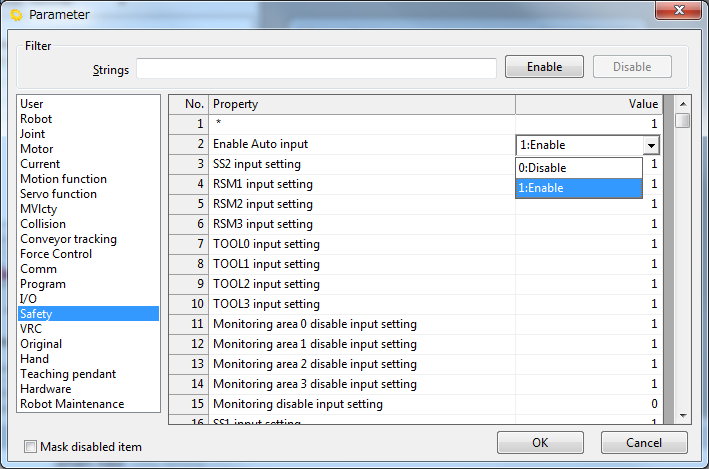
ID : 2488

