ID : 3781
SwapByteArray
Function
In a one-dimensional array with byte type, change the order of elements according to the byte counts specified.
Syntax
SwapByteArray(Variable,Data size,Number of data [,Initial number of element to rearrangement ]) Guaranteed Entry
- Variable
- Specify variables to be rearranged by Variant type data which Internal processing format is a one-dimensional array of byte type.
- Data size
- Specify the byte count of data rearranged by Integer type data.
- Number of data
- Specify the number of data by Integer type data.
- Initial number of element to rearrangement
- Specify an element number which starts the rearrangement by Integer type data. This is an optional value. This should be "0" if it is omitted.
Return Value
Return the byte count of data rearranged.
Description
Reverse the order of elements by byte counts specified by the Data size. This function is useful when you change the endianness of data.
The following figure shows an example of SwapByteArray command execution. Each variable is set to Data size= 4, Number of data=3, and Initial number of elements to rearrangement=4.
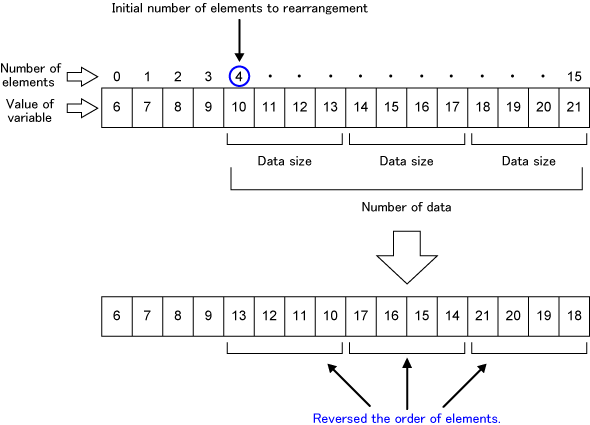
Related Terms
CreateArray, WriteByteArray, ReadByteArray, Comm.Input, Comm.Output
Attention
-
Example
'!TITLE "Change endianness"
'Change the endianness of variables I[0] and I[1],
'and then send the binary data of these variables changed.
#include <Variant.h>
Sub Main
Dim varData as Variant
Dim Index as integer
varData = CreateArray( LenB(I0) + LenB(I1) )
Index = 0
Index = Index + WriteByteArray(I0, varData, Index)
Index = Index + WriteByteArray(I1, varData, Index)
'Switch two of I-type variables
SwapByteArray varData, LenB(I0), 2
Comm.Open 1
Comm.Output 1, varData
Comm.Close 1
End SubID : 3781

