ID : 1660
Recording by Program Commands
The timing when logs are recorded can be controlled by program commands, the teach pendant, and WINCAPSIII for control / trace / servo logs. These logs use a memory field called a ring buffer. The ring buffer has a set capacity and overwrites its oldest data with the latest.
| When recording starts | When the log exceeds buffer size |
|---|---|
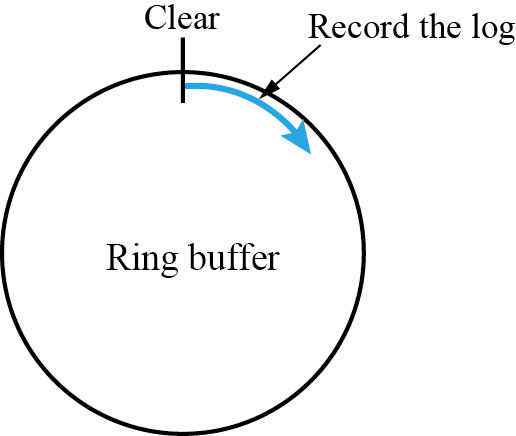 |
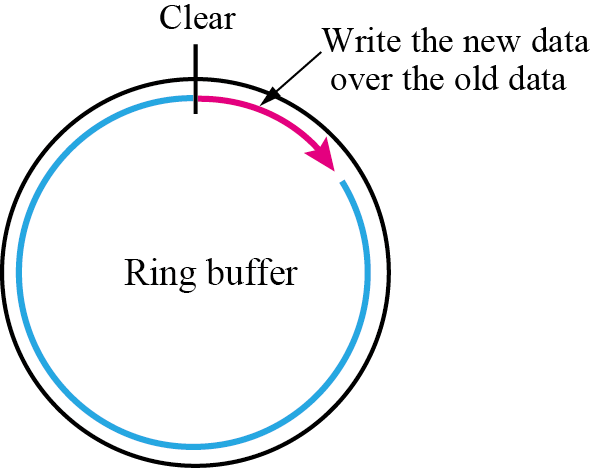 |
Command Types
By using the three following commands logs can be retained for program-specified areas.
CLEARLOG command
Deletes data retained in the ring buffer, and begins recording of logs.
CLEARLOG commands for each log are as follows:
| Control log | SysLog.Ctrl.Clear |
|---|---|
| Trace log | SysLog.Trace.Clear |
| Servo log | SysLog.Servo.Clear |
STARTLOG command
This command specifies the start timing of the log data that you can obtain.
If the CLEARLOG has not been executed, the program automatically executes the CLEARLOG process and then starts obtaining the log data.
STARTLOG commands for each log are as follows:
| Control log | SysLog.Ctrl.Start |
|---|---|
| Trace log | SysLog.Trace.Start |
| Servo log | SysLog.Servo.Start |
STOPLOG command
This command stops recording the log. The recording in the ring buffer ends at the position of this command.
STOPLOG commands for each log are as follows:
| Control log | SysLog.Ctrl.Stop |
|---|---|
| Trace log | SysLog.Trace.Stop |
| Servo log | SysLog.Servo.Stop |
Target Log Data
Note that the CLEARLOG starts the data logging only, and does not mean the start of the log data you can obtain. The range of log data you can obtain from the ring buffer is explained below.
(1) The Log Data Ranging from the STARTLOG to the Stop Timing that Moves Forward by the Parameter-Specified Time Length.
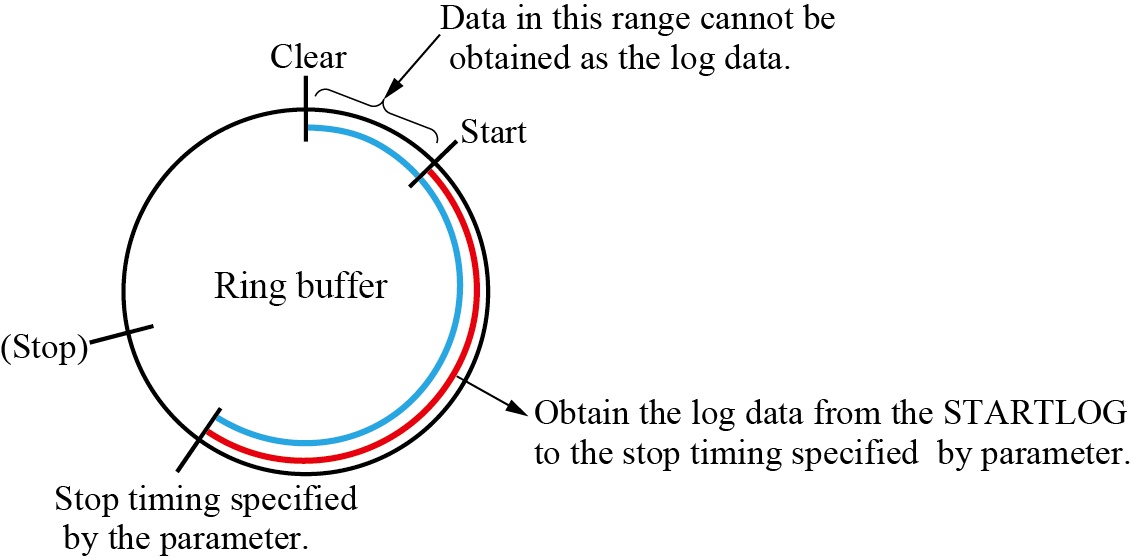
(2) The Log Data that Ranges from the STARTLOG to STOPLOG.
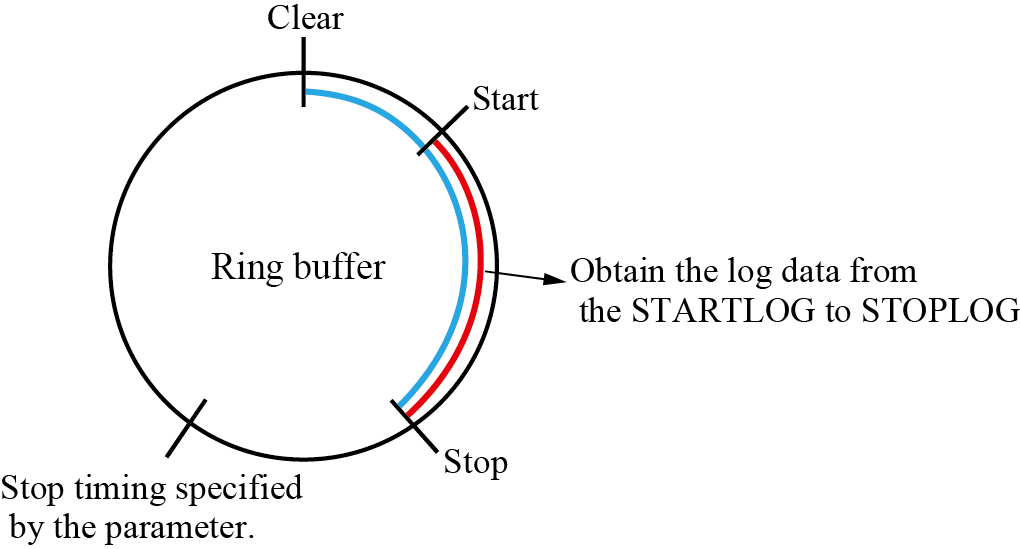
If the STOPLOG is enabled after the stop-timing specified by the parameter, the log data you can obtain is from the STARTLOG to the stop-timing specified by parameters.
(3) The Log Data that Ends with the STOPLOG and Starts from the Start-Timing that Goes Back by the Parameter-Specified Time from the STOPLOG.
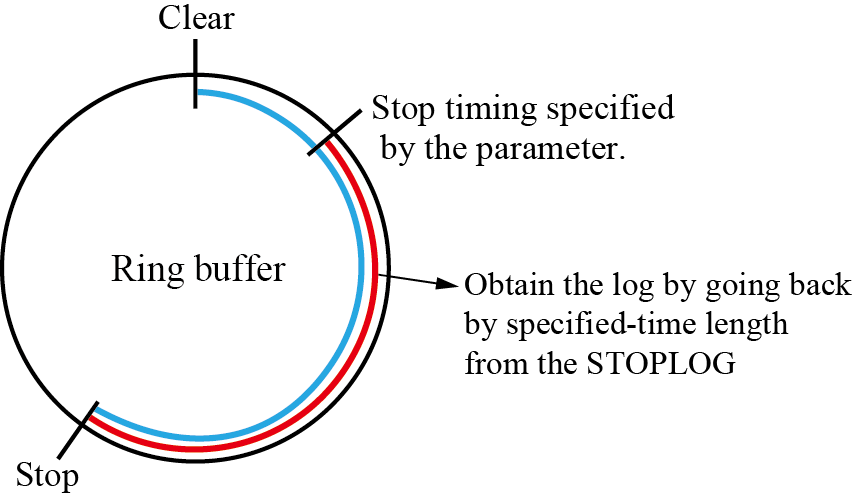
However, if the logging start-timing specified by above will be previous to the CLEARLOG, the available logging range is from the CLEARLOG to the STOPLOG.
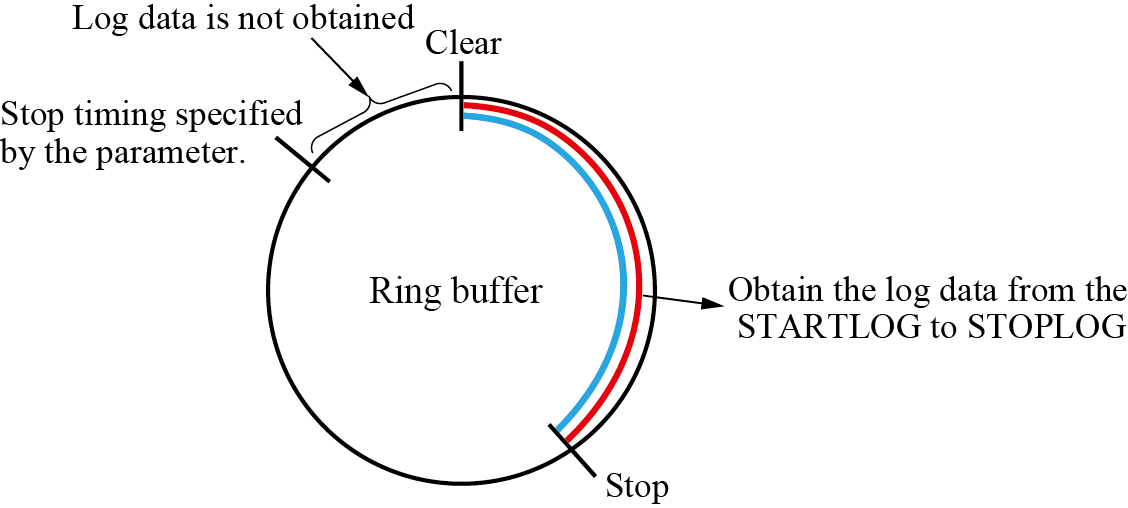
Logging Stop Timing
The recording of the log into the ring buffer will stop in the following timing.
- When the parameter-specified time length has passed from the STARTLOG
- When the STOPLOG is executed.
- When an error occurs
A robot controller with the software version 2.16.* or higher and with the home position guidance license registered on stops logging under the following conditions in addition to the conditions above.
- When it goes into the emergency stop state (e.g. when the emergency stop button is pressed)
- When you execute an operation to reset all programs (e.g. reset all programs by I/O command)
ID : 1660

