ID : 1696
Turning OFF Robot Controller
Turn OFF robot controller if any of the following is applicable.
- Operation of robot is all completed.
- Maintenance work on the robot unit is performed.
- Maintenance work on the robot controller itself is performed.
- Visual device and/or expansion board are installed to or removed from the robot controller.
- The cable that connects the controller with robot unit is installed or removed.
Make sure that controller is completely turned off before installing or removing the cable that connects the controller with robot unit. If the controller is not turned off completely and these cables are installed and removed, the joint rotational angle encoder interface circuit may be damaged. This damage cannot be recovered unless the hardware is changed.
Operation Procedures
1
If MOTOR lamp is flashing, press MOTOR key to turn off motor. MOTOR lamp is embedded in MOTOR key.
MOTOR lamp turns off.
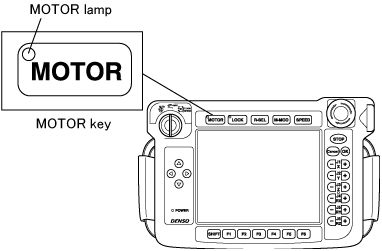
2
Press down the power switch of the robot controller.
Power lamp (the leftmost of three pilot lamps) turns off.
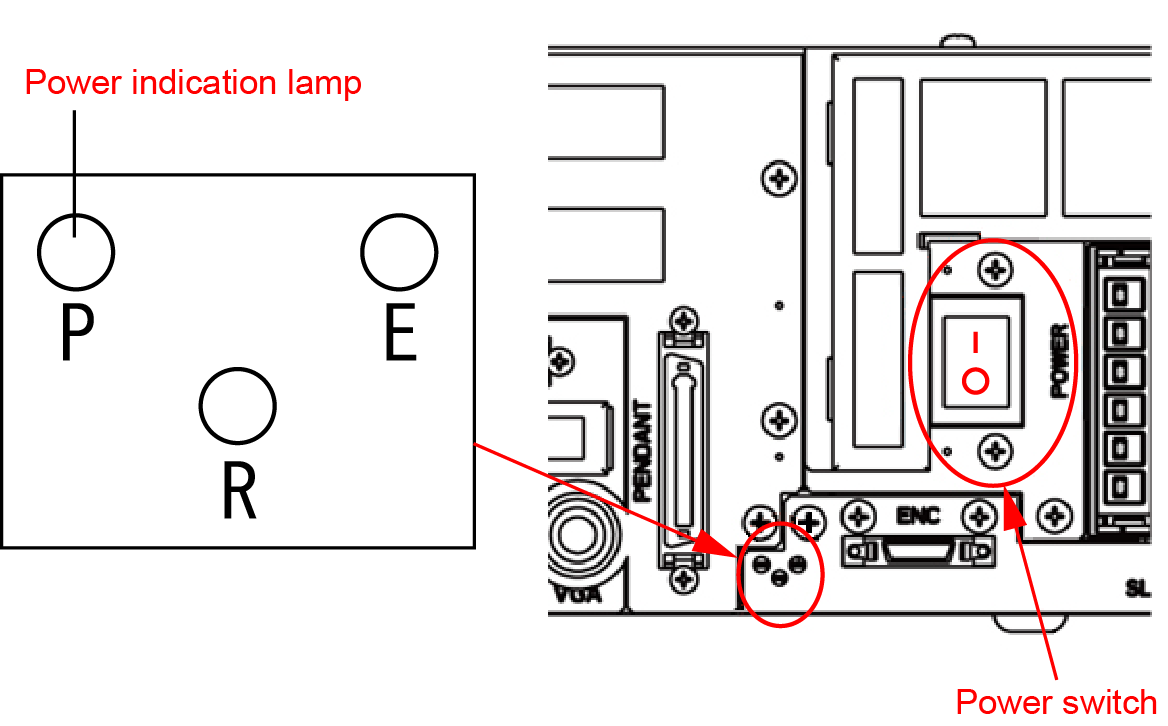
ID : 1696

