ID : 1699
Turning ON Motor
Robot can be operated by turning on motor.
Before turning on the motor, make sure that no persons including operator are not in the motion space of the robot.
To perform the following operation, it is necessary to turn on motor.
- Operate robot in manual mode, teach check mode, or automatic mode.
Operation Procedures
To turn ON the motor, do the following procedure.
| Mode | Interlock between the deadman switch and motor power ON (*1) | Operation |
|---|---|---|
| Manual mode ⁄ Teach check mode | Interlocked. (factory default setting) | Press the dead man switches. |
| Not interlocked. | Press MOTOR key while pressing the deadman switch. | |
| Automatic mode | - | Press the MOTOR key. |
(*1) For details about the interlock between the deadman switch and motor power ON, refer to "The Setting of the Deadman Switch Linkage Function".
Motor lamp lights when power supply turns on. MOTOR lamp is embedded in MOTOR key.
Under the manual mode, motor power turns on only when the deadman switch is pressed. Motor power turns off once the deadman switch is released.
Safety I/O less specification can be set so that the motor power being ON even if the deadman switch is released. For details, refer to the "The Setting of the Deadman Switch Linkage Function".
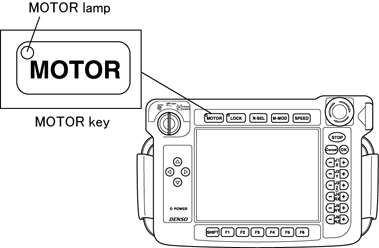
- If "Error 8150101A; Command is not executable while emergency stop is ON" is displayed when motor is turned on, that the circuit of "External emergency stop input" pin for robot controller connector Mini I/O is not closed. The controller judges as in "emergency stop" for this condition. Close "External emergency stop" pin.
- Motor cannot be turned on in the "machine lock" state.
- If turn off the motor immediately after turning the motor on, "MotorBUS-FET failure" might occur. If an error occurs, reboot the controller power supply.
ID : 1699

